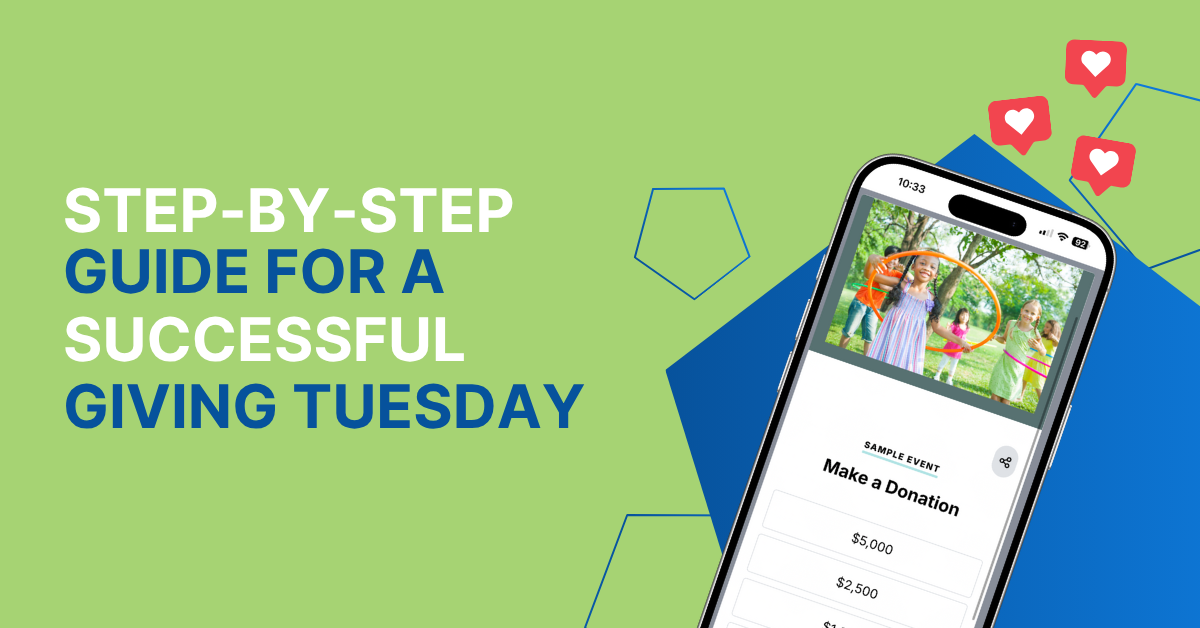.png)
Leveraging Your CRM: 4 Tools to Not Overlook
September 6, 2022Your CRM is the centerpiece of your nonprofit’s technology stack, and how you use it will impact your organization’s overall strategy and effectiveness. For nonprofits operating at the enterprise level, most projects will leverage your CRM in some way, from planning a major silent auction to communicating internally about an ongoing project.
Of course, with all the features and applications your CRM provides, some tools can be overlooked or not utilized to their full potential. These include features that impact almost every part of your CRM, such as automation options, or specific tools you may not have initially considered investing in an integration for, such as a grant management application.
To ensure your nonprofit is getting as much out of your CRM as possible, this article will explore four commonly-overlooked tools and how your nonprofit can leverage them, including:
- Grant Management Features
- Event Management Tools
- Automation Features
- Integrations
For some of these applications, your nonprofit may be already using the base tools but potentially overlooking specific features or ways they can work in conjunction with the rest of your software.
1. Grant Management Features
Grant management requires monitoring several time-sensitive tasks at once, including application deadlines, ongoing compliance check-ins, and upcoming renewal periods. Applying for and effectively managing a grant also requires a diverse range of tools, from creating profiles on individual grantmakers to accounting software to allocate awarded funds.
Nonprofits may default to using third-party tools and spreadsheets to manage their grants. However, many CRMs come equipped with basic grant management features or integrate with sophisticated grant management applications. For example, organizations using Salesforce NPSP for grant management may be interested in investing in Salesforce’s platform overlay created specifically for grants, foundationConnect.
When leveraging professional grant management software, your nonprofit will have access to features such as:
- Grantmaker profiles. Applying for a grant means starting a relationship with that grantmaker. Use your CRM to track each grantmaker by creating unique profiles for each organization whose grant you are applying for. These profiles will provide you with a comprehensive place to record all activity related to each ongoing grant opportunity, helping your team stay organized.
- Project management features. Strong internal communication is necessary for creating successful grant applications. Ensure your grant management tools provide core project management features relevant to grants, such as calendars and task assignment tools. Additionally, consider whether your grant management tools provide different levels of security for users. For example, while it may make sense for a project leader to view every part of your application, you may want to put limitations on who can access sensitive accounting information.
- Accounting tools. The grant management process does not stop upon receiving a grant. After being awarded a grant, nonprofits will need to leverage their grant management tools for a new purpose: funds management. Use your CRM’s grant management features to note restrictions on grant awards, allocate funds, and document your use of funds.
Given how grant requirements can vary widely depending on the grantmaker, ensure your CRM’s grant management tools provide flexibility to note each opportunity’s unique stipulations. For example, NXUnite’s guide to Google Ad Grants emphasizes the importance of tracking your ongoing Google Ad Grant marketing campaigns in relation to your other ongoing marketing activities. This will help you discover which ads leads are interacting with, allowing you to compare marketing strategies and determine the impact of the Google Ad Grants campaigns.
2. Event Management Tools
Many nonprofits likely consider event management tools when investing in a CRM. However, event tools have a wide range of features and potential integration options that can help power other parts of your strategy.
For example, consider the following aspects of your event management tools, if your CRM already comes equipped with them, or if there is a potential integration option:
- Ticketing and registration. While your event will likely require guests to register and purchase a ticket ahead of time, CRMs often vary in how extensive their features for these core processes are. Use your registration tools to create custom forms with unique entry fields, allow guests to register as a group, and add the option to donate along with purchasing a ticket.
- Online event management. Event management has changed over the past few years, and now many nonprofits need more flexible event management tools that will allow them to host online, hybrid, and in-person events. Determine if your CRM’s event management tools come with livestreaming, chat tools, and other features needed to host a virtual event.
- Website integration. Your event should have a comprehensive marketing strategy behind it that will likely include information on your website. In some cases, nonprofits may wish to integrate their websites and CRMs to display event data directly on their websites, such as attendance rates or fundraising totals from past years. DNL OmniMedia’s guide to nonprofit website design advises organizations to partner with a developer to complete complex organizations, and ensure to account for developer costs when outlining a budget for building your website.
- Donor profile integration. Noting which of your supporters attend events can help you refine your donor stewardship strategy. Ensure your donor profiles and event management tools are integrated, allowing information from registrations to flow seamlessly into the rest of your CRM.
Additionally, keep in mind that access to your event management tools isn’t only important for your event planning team. For example, if you’re holding a special event that major donors will likely be interested in, your major gift team should be aware of where your event is in the planning process so they can extend personal invitations to major donors at the right time and answer any questions they may have.
3. Automation Features
When evaluating CRMs, it’s common to focus on outward-facing features, such as fundraising and supporter management tools. However, CRMs often come with many tools that can improve your internal processes, making your team more efficient, organized, and less error-prone.
Specifically, look for a CRM with automation features that can speed up administrative tasks. This can include data hygiene management tools to help clean your donor data. Other automation features include tools that automatically send messages to donors when they take specific actions, assign tasks to specific members of your staff, and provide alerts for upcoming meetings, deadlines, and donor check-ins.
For example, if your CRM has a matching gift integration, you may be able to automate the entire process. Donors will be prompted to search for their eligibility during the donation process, receive automatic follow-up emails requesting they complete their application or check their eligibility, and view automatic thank-you messages when their application is submitted.
4. Integrations
A robust CRM will grow with your organization through scalable features and integration options. CRMs with an extensive array of integrations may take more time to implement but can ultimately provide your nonprofit with nearly endless options for customization and expansion.
When choosing a CRM, evaluate each solution for integration options. When evaluating potential integrations, consider:
- Native applications. CRMs like Salesforce CRM have a wide network of developers creating custom applications specifically for their products. These include applications dedicated to performing one specific function, such as a payment processor, or entire overlays that provide a suite of tools.
- Third-party solutions. Many software applications are created to integrate with multiple CRMs and other software your organization may use. For example, Clickbid integrates with Double the Donation’s matching gift tool, and both fundraising tools integrate with the Salesforce CRM.
- Custom solutions. If your nonprofit has a customizable CRM like Salesforce CRM, you can partner with a developer to create custom integrations and applications just for your nonprofit. This might include a custom solution to integrate your CRM and your website or a unique application for running your next advocacy campaign.
Ask CRM providers about their integrations and research new software integration options to ensure that your entire technology stack will work together without issue. Then, partner with a nonprofit consultant that specializes in your specific CRM to implement your integration and help develop any custom solutions you require.
Your CRM is a tool and how useful it will be is ultimately up to your team. Take time to explore your CRM’s features to ensure you are not overlooking any potentially useful tools and identify opportunities to invest in new applications.
Get The Latest Updates
Subscribe To Our Monthly Newsletter
No spam, notifications only about new products, updates.
Become a subscriber
Subscribe to our blog and get the latest updates straight to your inbox.