ClickBid 9.2.210816 Release
August 17, 2021Enhancements:
- View Ticket Sales: There is now a Unique Guest Link and a copy button. You can now copy the guest update link and send in a personalized email.
- Click on the “i” icon
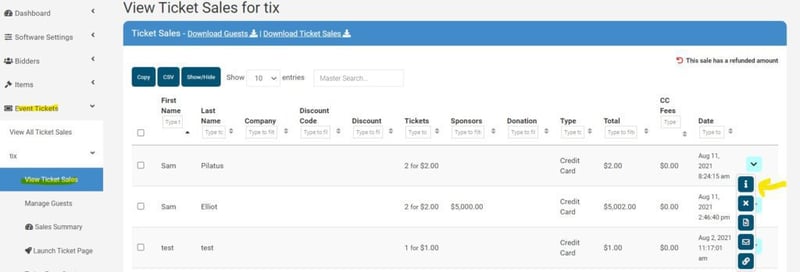
- The Unique Guest Link & Copy button are located under details. A new link will be generated each time a purchase is loaded on the page, but each link that has been generated in the past will continue to work for 180 days after it was initially generated.

- Click on the “i” icon
- Email/Text Bidders: A Link was added to the Mass Messaging best practice
Issues Resolved:
- Resend Guest Link is once again showing on the View Ticket Sales page if an admin user changes the name of a Sponsorship after a purchase of that Sponsorship has been made.
- If 2 admins are open and both try to batch process credit cards for checkout, only one batch will go through.
- Manage Items: If a Fair Market Value is entered as 50.00, the .00 now can be updated from the grid view and the edit item page.
- Manage items: When deleting an item from the batch update, the images are being removed from Manage All items.
- Manage Your Eventstream: When accessing butler directly via it’s cbo.io/butler URL (not launching it from the admin), when taking control of the EventStream page, control is now maintained instead of being lost.
- On the Bidding Site: The social media & item share buttons are now showing for donation items.
Get The Latest Updates
Subscribe To Our Monthly Newsletter
No spam, notifications only about new products, updates.
Related Posts
Become a subscriber
Subscribe to our blog and get the latest updates straight to your inbox.

