ClickBid 9.2.210805 Release
August 6, 2021Enhancements:
- Leaderboard: A Sort Order setting has been added to sort items by item number (ascending order) or the highest amount bid (descending order). The number of items showing on the leaderboard can also be limited by the Max Number of Items to Display.
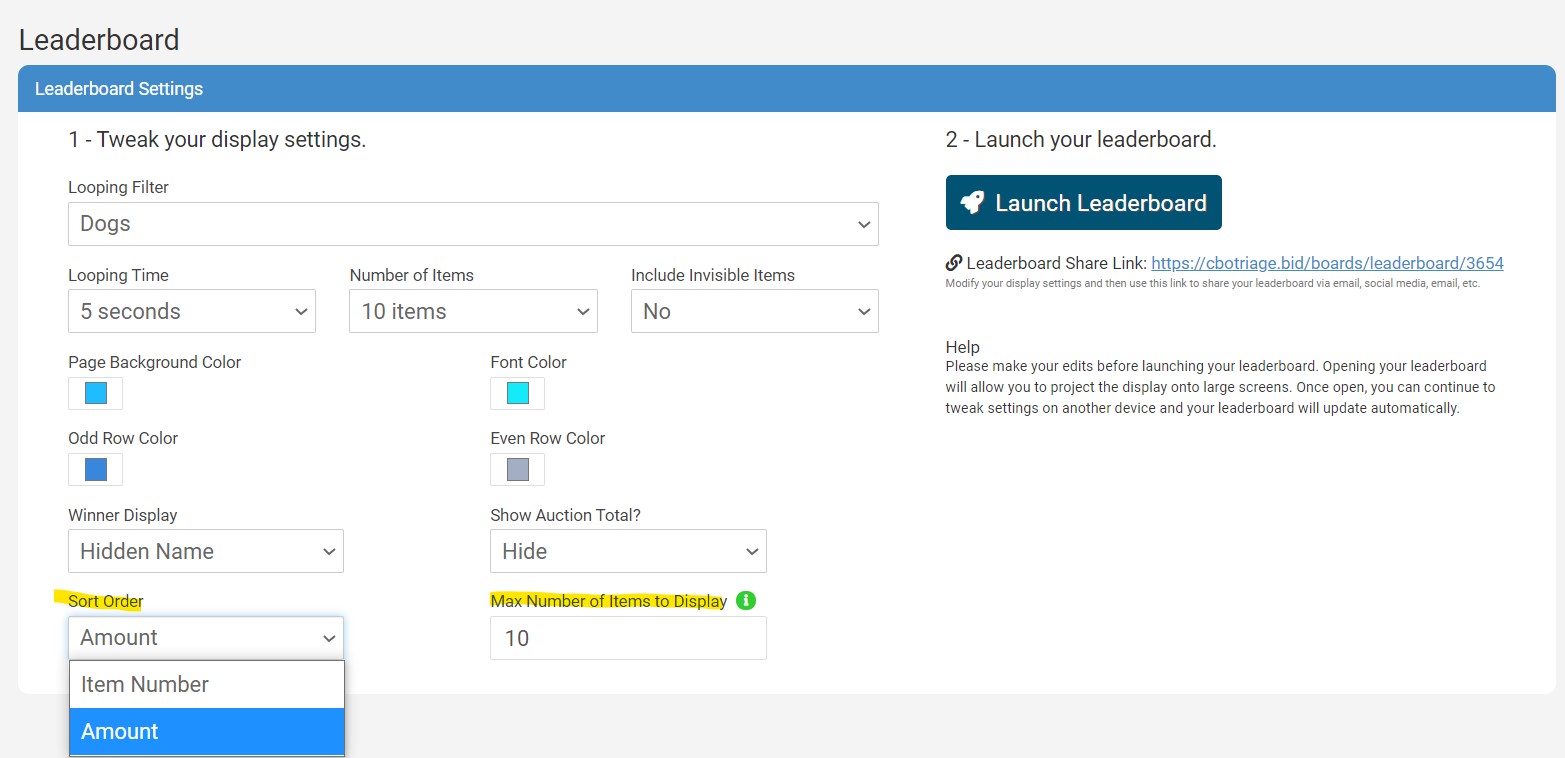
- Ticket Page: The Landing Page Menu can now be shown on the Ticket page and the Ticket Confirmation Page. This preserves the user experience of remaining on one event page while purchasing tickets.
- A new field was created under the ticket page settings>General Settings>Inclucle Landing Page Menu on Ticket Page. You can choose Yes and the menu will show at the top of the Ticket page and the ticket confirmation page. This allows the ticket purchaser to go from the ticket page/ticket confirmation page to the landing page.

- If set to Yes the menu bar will show at the top of the ticket page & confirmation page. This is the view from a laptop/desktop

- View from Mobile device

- A new field was created under the ticket page settings>General Settings>Inclucle Landing Page Menu on Ticket Page. You can choose Yes and the menu will show at the top of the Ticket page and the ticket confirmation page. This allows the ticket purchaser to go from the ticket page/ticket confirmation page to the landing page.
- Manage Items: An item’s default closing date will be set to the event closing date and the time will default to 11:55 pm when adding an item via the Import Items/template (with no closing date/time specified) or adding a new item directly on the Manage Items page.
Issues Resolved:
- Butler > Add a bid: If a quantity item only has one price defined (i.e. 5 for $50), when adding the bid through the butler, the correct amount is now being charged.
- Landing Page: If the event start date is in the past and the event closing date is in the future and open auction early is set to “no” with Active items the Welcome/Login box on the Landing page stays visible.
- Landing Page: The Item Donation Form on the landing page will now show “This item donation form requires at least Safari 10.1” when using a Mac Safari version less than 10.1

- Manage Items:
- The up/down arrows are correctly sorting the date in the Closing column filter on the Manage Items Grid.
- When adding a closing time to an item via Add Item, Edit Item, or Batch update you have to select the date and slide the hour/min. bar to set the correct date and time. Note: on iOS devices, tap along the slider line to set instead of attempting to drag the button on the slider.
- Item closing times are no longer reverting to 12 am on the first load of the page.
- If a “$” is added to the FMV under Manage Items>batch update, the amount will only be added as numbers. The “$” will no longer show and the FMV will show correctly on the bidder statements.
- When entering an item in the Name column on the Import Items spreadsheet if the item starts with the word “Name” it is now successfully importing.
Get The Latest Updates
Subscribe To Our Monthly Newsletter
No spam, notifications only about new products, updates.
Related Posts
Become a subscriber
Subscribe to our blog and get the latest updates straight to your inbox.




