ClickBid 7.0 – July 2019
July 17, 2019Straight from our customer’s requests, ClickBid 7 is a culmination of what non-profits are asking for in charity auctions. Our support team collected requests and compiled a list of features and improvements to roll out in our latest release. We are so excited to add over 100 improvements to our existing suite of services. Below are a few of the highlights.
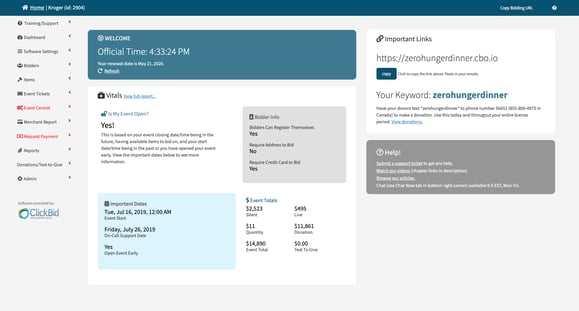
Bidding Site
- You can now log into the bidding site using and email and/or phone in addition to bidder number.
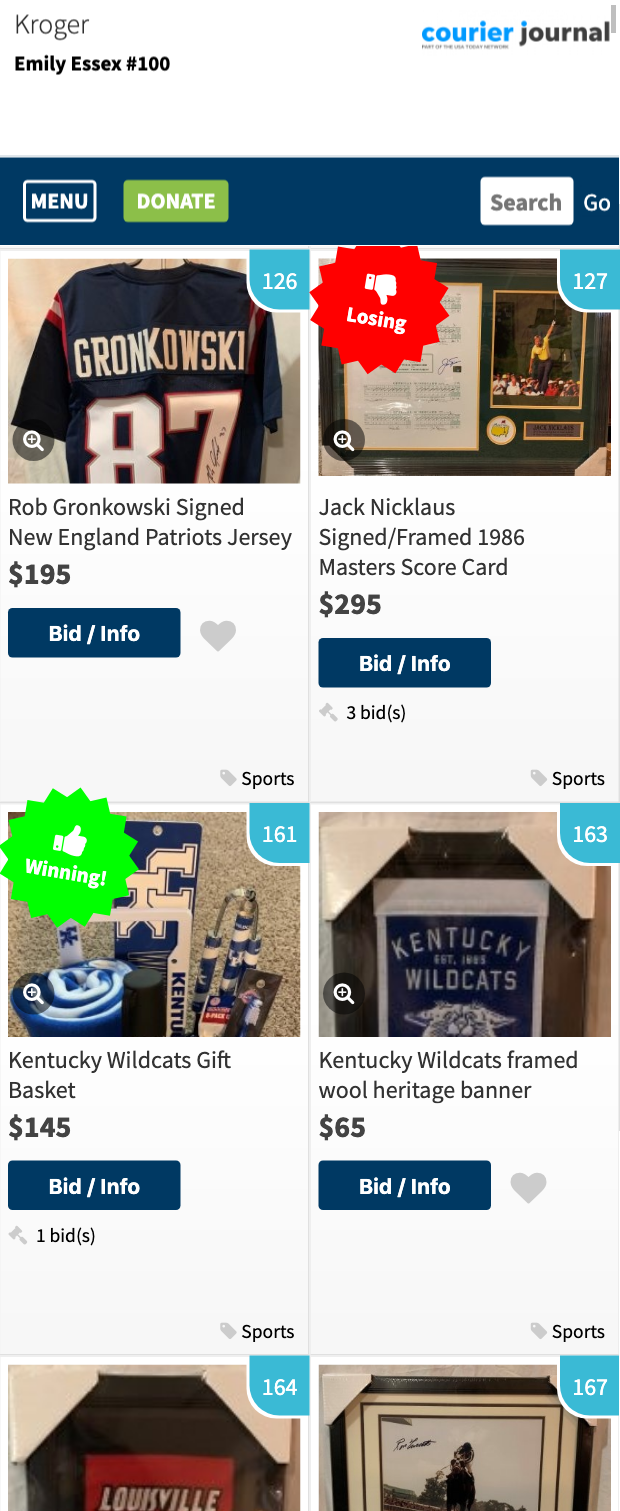 The bidding site has received some updates to make it more approachable when logged in, including larger font for item names and higher resolution photos. Sponsor logos are now rotated every 15 seconds instead of every 30. The quantity of an item purchased is now included on the checkout page.
The bidding site has received some updates to make it more approachable when logged in, including larger font for item names and higher resolution photos. Sponsor logos are now rotated every 15 seconds instead of every 30. The quantity of an item purchased is now included on the checkout page.- Images are now 3 times higher resolution and display larger on devices.
- The landing page preview has been modified to include winning bidder or starting bid. This gives those not logged in a chance to see where items are at.
- Organizational contact information is now included in the footer of the bid site and landing page.
- The bidder login process has been streamlined and the [chk] short code for texting and emailing (and “Check-in Link” on Butler) has been removed. The [u] link (the link used in the “Welcome text”) will continue to direct bidders to a page where they can confirm their identity, enter a password (if required), enter their address (if required) and enter credit card info (if required). Most notably, this means a bidder will not be able to log in without a credit card on file (if it has been required).
Admin Site
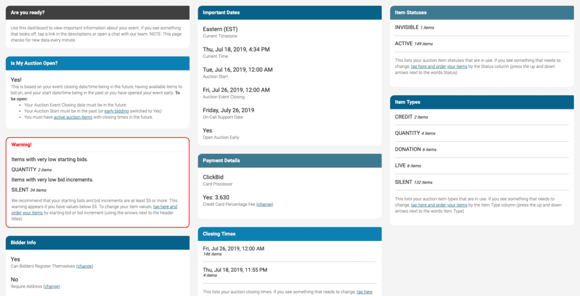
- Creation of a new Readiness Dashboard that gives you insights into your event. Is your site open for bidding, how many items in each type do you have, are you accepting credit cards when registering to bid. These are now all available from the Dashboard menu.
- Welcome page updates. We’ve cleaned up the welcome/home screen to give you critical information about the status of your auction, your customized website link, and quick totals raised.
- Manage Bidders page will now allow for bidders to be merged. This includes names, phones, emails, address, password, credit card and bids. Manage Bidders will also include the ability to filter by tags such as who has logged in, checked in, has a card on file and placed bids. If a bidder has been created from a ticketed guest, updating the bidder record (name, phone, etc.) will update the guest record as well. When editing the details of a bidder record, you can also now indicate if a credit card is required for this bidder to bid. Setting to Yes means that this bidder can log in without a card on file.
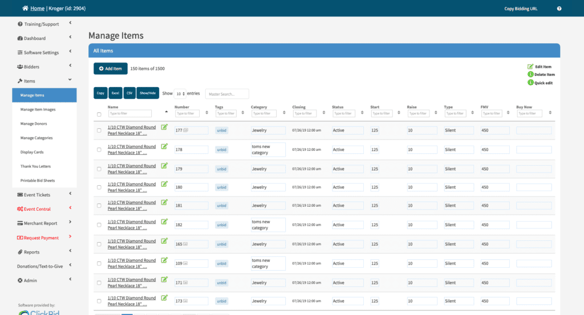
- Manage Items will now allow for multiple donors per item. This includes all donor contact info, the donated item, the FMV of that item, and any notes. This will allow for multiple thank you letters for a given item. Manage Items will also allow an item to be duplicated and allow for edits of certain fields directly on the grid view instead of having to launch the detail view.
- Mass Messaging has been improved to allow for text messages and emails to be put into a queue and labeled with a desired send time. Messages will not be automatically sent, but they can be sent with a single button click. Text message history will also be available.
- Manage Donors has been added to the menu to allow for easy viewing of donors and their donated items.
- Manage Guests has been updated with a refined look and also the ability to enter table number by just clicking in the box to edit, just like phone or email. You can now also filter and sort by all of the guest columns.
- Our ‘Pre-Event’ Dashboard has been retooled into a ‘Readiness’ dashboard and includes such checklist items as ‘Is my auction open’, how many closing times are in use, how many of each item type have been created, registration and payment settings. This is designed to help you quickly determine if there are configuration changes to make before your event.
- The In-Event dashboard has been re-tooled as well with a new look and revised data elements.
- The Leaderboard has been enhanced in several ways, now allowing for display of items of various items types, more control over page colors, the ability to manually change from one page to the next, and a single item display page to display one item at a time, including photo, FMV, description, and donor. This is meant to be a quick substitution for a powerpoint for live items.
- The Landing Page Content page has been revised as well to add font style choices, font and background color selections, banner and background images.
- Our event Butler has been updated in a few ways. The checkout button is now red to stand out more. Slight font changes have been made to improve readability. An indicator was added on the checkout page to see a card on file. And when checking in a bidder it is possible to indicate that they may bid without a card on file, even when the system is configured to require credit cards to bid.
- The ‘Event’ menu has been renamed to ‘Event Central’ and highlighted in a different color. This is to call more attention to this menu as the ‘go to’ menu for actions you would want to take during an event.
- Ticket page configuration has been improved in several ways, including the ability to choose the order in which the Tickets, Sponsors and Underwriting sections appear on the page, as well as changing the order of individual items within those sections. A color can be specified as a background instead of only uploading image files. And the ability to set specific tickets to visible/invisible has been added. Also, when a ticket purchase is made by a user, entry of the zip/postal code will default the city and state.
- Printable Bid Sheets will allow customization similar to display cards, including on/off settings for Descriptions, Exceptions, FMV, Picture, Starting Bid, Donor Name, Bidder Name/#, View Increments
- Quantity items will now show number purchased in the admin, butler and bidding site
- Sponsor logos can now be saved in the order that they should appear, and the sort order can be achieved using drag and drop.
- The ‘Request Payment’ menu option will be highlighted when funds are available to request.
- During the Archive process, if you choose to keep bidders, the system will now also keep the credit card for any bidders who had one on file.
And many more small improvements, tutorials and time-savers to move ClickBid ever closer to achieving our goal of Crazy Simple!
Get The Latest Updates
Subscribe To Our Monthly Newsletter
No spam, notifications only about new products, updates.
Related Posts
Become a subscriber
Subscribe to our blog and get the latest updates straight to your inbox.