ClickBid 12.1.240115 Release
January 15, 2024Enhancements:
- Introducing Bloomerang into our Integrations Platform
Here are some of the features
- Data Mappings:
- Choose the address type, email type, and phone type for the Constituent. (will default to 'home')
- Creating a custom map for 'Bloomerang Field type' Constituent
- The choices from ClickBid Field list are: Bidder number, Bidder Table Number, Bidder donated at the event?, Bidder is a ticket holder?, Bidder was a purchaser at the event?
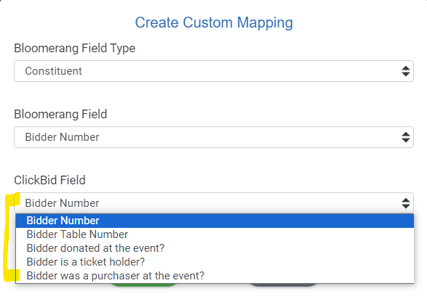
- Export/Update Bidders: When exporting/updating a constituent record, the custom mapping will be created in the constituent record in Bloomerang.
- Export Sales: when creating a new Constituent during the export of a sale, the custom mapping will be created in the constituent record in Bloomerang.
- The choices from ClickBid Field list are: Bidder number, Bidder Table Number, Bidder donated at the event?, Bidder is a ticket holder?, Bidder was a purchaser at the event?
- Creating a custom map for Bloomerang Field Type "Transaction" the ClickBid Field types are: Item Category, Item FMV, Item Name, Item Number.
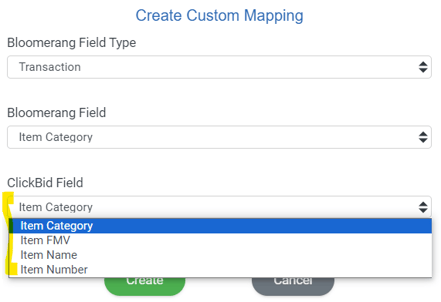
- Export Sales> When exporting a sale, a field for 'Donation Amount' was added to the confirmation popup.
- The options to choose are 'purchase amount minus FMV' or full purchase price.
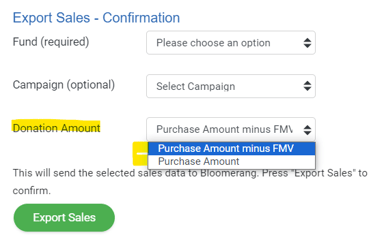
- The options to choose are 'purchase amount minus FMV' or full purchase price.
- Import Bidders from Bloomerang to your admin
- Export/Update Bidders from your admin to Bloomerang
- Columns/Filters have been added for First Name, Last Name, Phone, Email, State, Bloomerang ID , and Operation.
- For each bidder, the operations column provides “Add new Constituent in Bloomerang ” or “Link to Existing Bloomerang Constituent ”.
- Once bidders have been exported, if a phone number or email address is changed in your admin they can be updated. Bidders and Bloomerang constituents can also be unlinked if needed.
- Export Sales from the event admin into the Bloomerang CRM
- Exports Auction Item sales, online donation/Text-To-Give, and Ticket page purchases (includes individual tickets, sponsorship, underwriting, & ticket page donation) to transactions in Bloomerang.
- Allows for matching up to existing Bloomerang constituents before exporting or will attempt to match during the export.
- Choose a Fund (required) and a Campaign (optional) during your export
- Payment type will show under the constituent’s record under Method.
- Go to the 'Integrations tab' in the left column menu and click on 'Dashboard'. This will allow you to connect to your Bloomerang Crm.
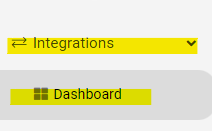
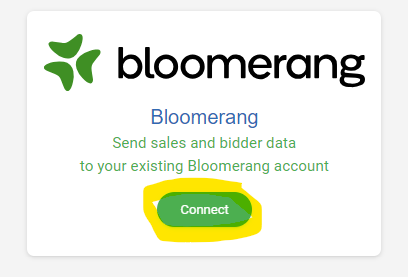
- For more information on how to connect to the Bloomerang CRM please click here.
- Data Mappings:
- Event admin: Integrations tab was added to the menu.
- The Integrations tab will now host all the cards for the CRM softwares that ClickBid integrates with.
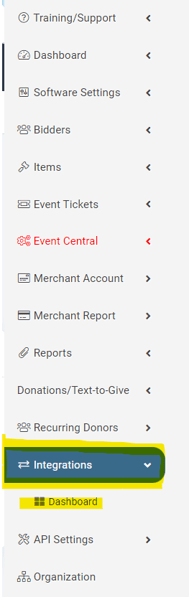
- The Integrations tab will now host all the cards for the CRM softwares that ClickBid integrates with.
- Software Settings>Connect to BidKit has been removed now that we have an Integrations tab.
- Mange Items:
- No longer allowing any word beginning with 'cannab' in the item name via add item/edit item/ or on the item spreadsheet upload.
- Added 'cannab' in the error messages for the list of words not allowed.
- Bidders > Text Bidders: 'cannab' has been added to the S.H.A.F.T list of words that will get masked (c*****) if sent in a mass text message.
- Auction Settings > Butler Settings > Welcome Text: 'cannab' has been added to the S.H.A.F.T list of words that will get masked (c*****) if sent in a welcome text.
- No longer allowing any word beginning with 'cannab' in the item name via add item/edit item/ or on the item spreadsheet upload.
- Organization > events:
- When purchasing DCA via the three dots on the event card, it can only be purchased once.
- When purchasing DCA via the three dots on the event card, it can only be purchased once.
- Online donation page (via the link from Donations/Text-to-Give > Settings or from the landing page "donate" link in the navigation bar):
- If there is a Donation Title set in Donations/Text-to-Give > Settings, all three pages required for donating will display the Donation Title at the top.
- When there is not a Donation Title set in Donations/Text-to-Give > Settings, all three pages required for donating will display the event name from software settings > event settings > event information > event name.
- Butler/bidders > merge bidders:
- When the last name of the two chosen bidders is a match, default will be to one last name.
- Event central > event payments > paid checkouts:
- When refunding a checkout, the line "Total Refund Requested" will either display requested refund amount or "$0.00" if nothing has been chosen.
- Anywhere you find social media buttons (ticket page, landing page, bid site, TTG) the Twitter icon will now be an X instead of a bird to match Twitters logo.
- Butler > Appeal:
- The info bubble verbiage in the "i" for How to Use now reads "To log a donation."
- The info bubble verbiage in the "i" for How to Use now reads "To log a donation."
- Butler > Appeal:
- The verbiage under "Custom Amount" now reads "then press space, enter, *, or "save."
- The verbiage under "Custom Amount" now reads "then press space, enter, *, or "save."
Issues Resolved:
- Reports:
- Auction Overview:
- When there is a discount on a Sponsorship Ticket Type, the total on the Auction Overview report will now include the correct discounted amount.
- Event Sales Report:
- Time created column will now show the date and time the bid was created.
- Won/Buy column, for Silent Item Types it will now show if it was purchased using "Buy Now" as well as "Top Bid."
- The event sales report will now show the correct ticket purchase amount and correct admin fee amount on two separate line items on the CSV when giving an administrative discount on an RSVP ticket.
- Auction Overview:
- Items:
- Manage Item Images:
- Alt Text on item images will now save and populate for our blind community to hear the photo description.
- Manage items:
- Item closing times are working correctly for all time zones now.
- Manage Item Images:
- Ticket page settings > general settings:
- When updating anything in general settings, it is only updating the settings for the current ticket page you are on that is listed in the blue bar at the top of the page.
- Butler:
- Add a Bid/Multi-Sale:
- When adding a quantity item that has more than one "quantity/purchase price options" it will now allow selection of any of the available options.
- Checkout:
- When using the show individual donations drop down on a donation item and not checking out the whole line item, checkout totals will be correct.
- Add a Bid/Multi-Sale:
- Admin:
- The "Pay TravelPledge Invoice" will now show on the TravelPledge card when and will work appropriately.
- The sunsetting of Kindful has commenced.
- Landing Page/Donation Page/Ticket Page/Ticket Receipts:
- All QR codes have moved to a new service.
Get The Latest Updates
Subscribe To Our Monthly Newsletter
No spam, notifications only about new products, updates.
Related Posts
Become a subscriber
Subscribe to our blog and get the latest updates straight to your inbox.