ClickBid 11.2.231031 Release
October 31, 2023Enhancements:
- Butler>Bidders
- Removed the 'Save new Card' button when adding a credit card. When clicking the 'Complete' button the credit card will save.
- Updated the consent verbiage to 'By entering card data'
.png?width=1264&height=682&name=image%20(64).png)
- Phone text box will display if no phone is added.
- Email text box will display if no email is added.
.png?width=1121&height=552&name=image%20(65).png)
- Manage Bidders>Chat Bidders
- Added "Chat Removal Date"
.png?width=991&height=220&name=image%20(66).png)
- If "Show Bidding Chat" is set to yes but there is no chat room setup (i.e. no key in the database), it'll create the chat room now without having to toggle the setting off and back on.
- If no removal date is set, then 15 days after the event closing date, event admins will be emailed to notify them of the upcoming removal.
.png?width=1226&height=315&name=image%20(67).png)
- Events will have the chats removed either 1) on the removal date or 2) if no removal date is set, then 30 days after event closing
- This is not removing the chat box itself, only the chat posts are being removed.
- Added "Chat Removal Date"
- Event Central>Live Broadcast
- Added "Stream Removal Date"
.png?width=714&height=458&name=image%20(71).png)
- If no removal date is set, then 15 days after the event closing date, event admins will be emailed to notify them of the upcoming removal
.png?width=1346&height=261&name=image%20(68).png)
- Events will have the live streams removed either 1) on the removal date or 2) if no removal date is set, then 30 days after event closing.
- The only thing that will change on the admin side is the 'Shareable Broadcast URL' will change to a new link and the old one will be removed.
- Added "Stream Removal Date"
- Items > Thank you letters: These will now display all of the items populated when using [items] or [items fmv].
- Updates to the API settings:
- Exposed the bidder_external_ids table.
- Added the ability to create multiple new bidders, phones, emails, items, donors, images, or categories with a single request.
- When creating new bidders or items, also added the ability to create related information (phones, emails, images, etc) with the same request .
- Added Unique Identifier to API Event Sales Report and CSV.
- There is an alpha prefix to represent the type of data returned. "a_ for auction, d_ for donation, ti_ individual tickets, ts_ sponsor tickets, tu_ for underwriting.
BidKit 3.0.231031 Release
Enhancements:
- Raiser's Edge NXT improvements:
- Added a tab for 'Custom Mappings'
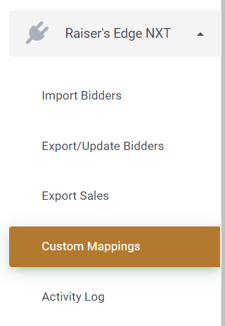
- Creating a custom map for 'Raiser's Edge NXT Field type' Constituent
- The choices from BidKit Field list are: Bidder number, Bidder Table Number, Bidder donated at the event?, Bidder is a ticket holder?, Bidder was a purchaser at the event?
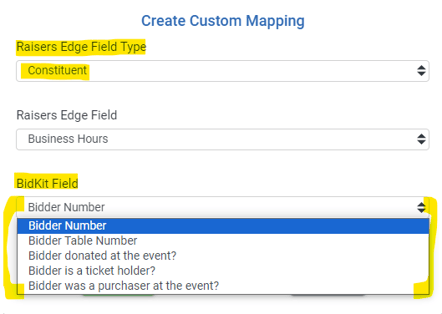
- Export/Update Bidders: When exporting/updating a constituent record, the custom mapping will be created in the constituent record in Raiser's Edge NXT
- Export Sales: when creating a new Constituent during the export of a sale, the custom mapping will be created in the constituent record in Raiser's Edge NXT
- The choices from BidKit Field list are: Bidder number, Bidder Table Number, Bidder donated at the event?, Bidder is a ticket holder?, Bidder was a purchaser at the event?
- Creating a custom map for Raiser's Edge NXT Field Type "Gift" the BidKit Field types are: Item Category, Item FMV, Item Name, Item Number.
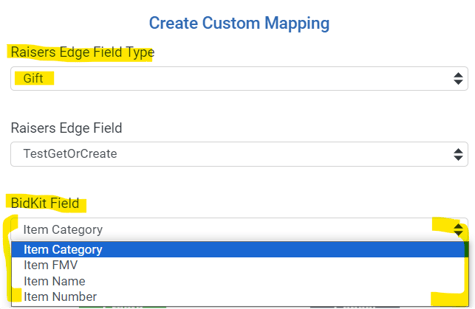
- Export Sales> When exporting a sale, a field for 'Receipt Amount' was added to the confirmation popup.
- The option to choose 'purchase amount minus FMV' or full purchase price.
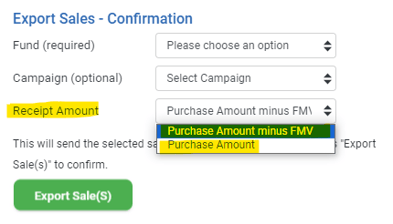
- The option to choose 'purchase amount minus FMV' or full purchase price.
- For more information click here
- Added a tab for 'Custom Mappings'
- Butler
- Checkout:
- Checkout: When checking out a bidder, the 'checked in' tag is remaining and not being removed from the bidder record.
- When checking out and adding a credit card, the 'complete payment' button will not allow duplicate charges to process if it is clicked more than once.
- Adding a max bid from Butler is not allowing a lower bid from the bidding site to override the max bid set through the butler.
- Bidder Lookup: When turning a 'guest' into a bidder through the butler, the system is not allowing duplicate emails to be saved.
- Add a Bid/Multi-Sale: When placing a 'buy now' for over $1000, the full amount is displaying at checkout.
- Bidder can be checked in via butler (with the edit pencil) when payment method in software settings > auction settings > payment is not set or set to "choose method."
- Add new bidder: when clicking the arrow on the 'complete' button, the data is saved and the 'saving' message goes away when creating the new bidder.
- Checkout:
- Organization>Event
- The filters (show all events, show active events, show inactive events) are now displaying the appropriate events.
- Event card: you can now click the "go to event payments" hyperlink and it will redirect to event central > event payments.
- When copying an event and not selecting to copy the merchant account, the bank account info also is not copied to the new event.
- Landing Page:
- Added the keyword to the URL (i.e. https://cbo.io/bidapp/index.php?slug=mbdemo).
- Landing Page Content: When updating any fields in sections a-d, login/register area, & Page settings, only save the current data being updated.
- Landing Page Content>Page Settings: the landing page link for the ticket page is no longer showing a blank page when only 1 ticket page is configured in the admin.
- Appeal Display:
- Totals by Tag was not updating the bars and amounts correctly for the bidder tags.
- Custom Image Thermometer: Totals are displaying properly and names will scroll.
- Event/Organization>Profile Icon: When changing the first/last name on the profile page contact information, the name listed under the profile icon in the admin is displaying the correct information.
- Event Sales Report: starting bid will not be displayed for Quantity items.
Get The Latest Updates
Subscribe To Our Monthly Newsletter
No spam, notifications only about new products, updates.
Related Posts
Become a subscriber
Subscribe to our blog and get the latest updates straight to your inbox.