ClickBid 11.2.230925 Release
September 25, 2023Enhancements:
- Admin: AuctionGPT AI tool was added to help assist with creating content throughout the admin.
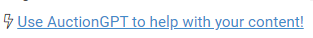
- This was added to the content area of the following pages:
- Auction Settings
- Bidder Settings
- Butler Settings
- Custom Content
- Landing Page Content
- Sections A - D
- Bidders
- Email Bidders
- Text Bidders
- Items
- Manage items: Description
- Manage items: Exceptions
- Thank you Letters
- Event Tickets:
- Modify tickets - Ticket Details
- Individual Ticket
- Sponsor level
- Underwriting
- Modify tickets - Ticket Details
- Donations/Text-To-Give
- Settings: Donation Description
- Auction Settings
- For more information here is the best practice: https://support.clickbidonline.com/using-auctiongpt-in-clickbids-admin
Highlight Video:
- This was added to the content area of the following pages:
- Event Payments> Unpaid Checkouts: Added a check box to allow organizations the option to not charge the processing fee during batch checkouts of credit card payments.
- If 'Allow Guests to Optout of Admin Fees?' under 'Auction Settings' is set to 'yes', then a check box will be displayed under Unpaid Checkouts to allow the Organization to not charge the fees when batch processing credit cards.
.png?width=426&height=357&name=image%20(58).png)
- If 'Allow Guest to Optout of Admin Fees?' under 'Auction Settings' is set to 'No', verbiage and a info bubble is added on Event Payments: 'Admin Fees will be charged'
.png?width=417&height=194&name=image%20(59).png)
- Info bubble:
.png?width=332&height=172&name=image%20(60).png)
- If 'Batch Process As:' is set to check/cash, then the check box will not appear.
.png?width=408&height=193&name=image%20(61).png)
- If 'Allow Guests to Optout of Admin Fees?' under 'Auction Settings' is set to 'yes', then a check box will be displayed under Unpaid Checkouts to allow the Organization to not charge the fees when batch processing credit cards.
- Events>Add Event: When creating a new event, the ability to set 'Open Auction Early?' to Yes or No was added.
- The default will be 'Yes' (same behavior as prior to this change). It can be changed No during the creation of the new event.
- This also impacts the Landing Page Content>Login/Register Area. If it is set to No when creating the new event, the login/register area will indicate No.
.png?width=444&height=420&name=image%20(62).png)
- Butler>Bidders:
- Made the 'complete' button more visible and can be clicked even if a message is displayed in the area of the 'complete' button (do not have to click the X to acknowledge the message first).
- Header section including the 'Complete' button remains visible at the top of the page. 'Complete' can be clicked without scrolling back to the top.
.png?width=422&height=152&name=image%20(63).png)
- Butler>Eventstream: Allowing the starting bid under "Next" to be an editable input field until the first bid has been placed.
- Starting bid, "Next", is editable before clicking 'Start'
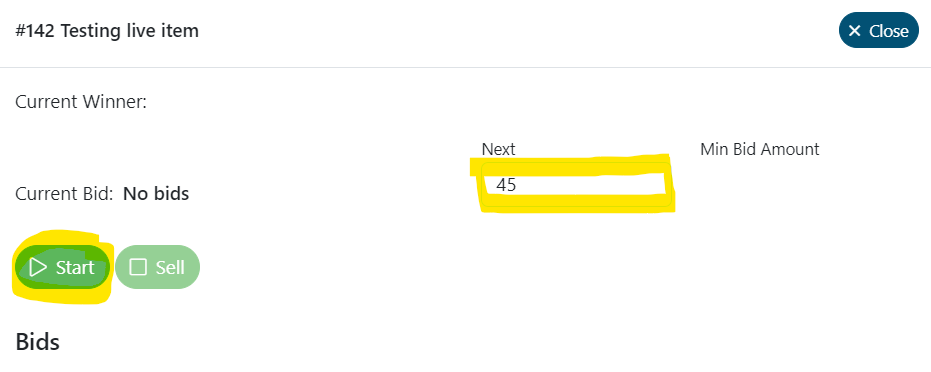
- Starting bid, "Next", is also editable after clicking 'Start'
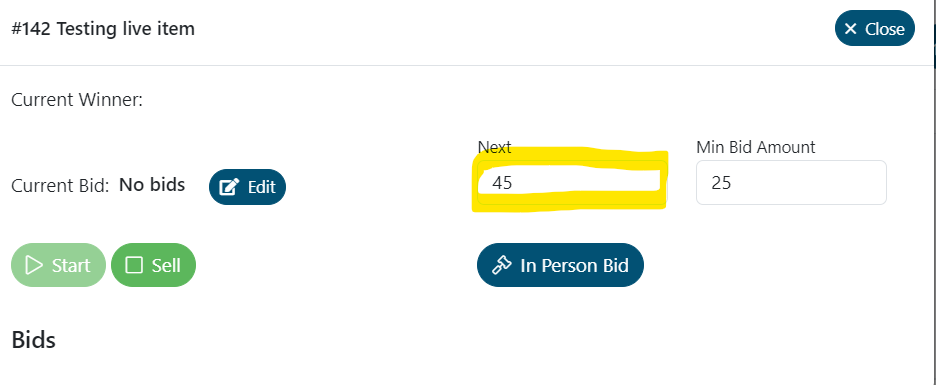
- Once a bid has been placed, the "Next" bid box will be grey and no longer editable.
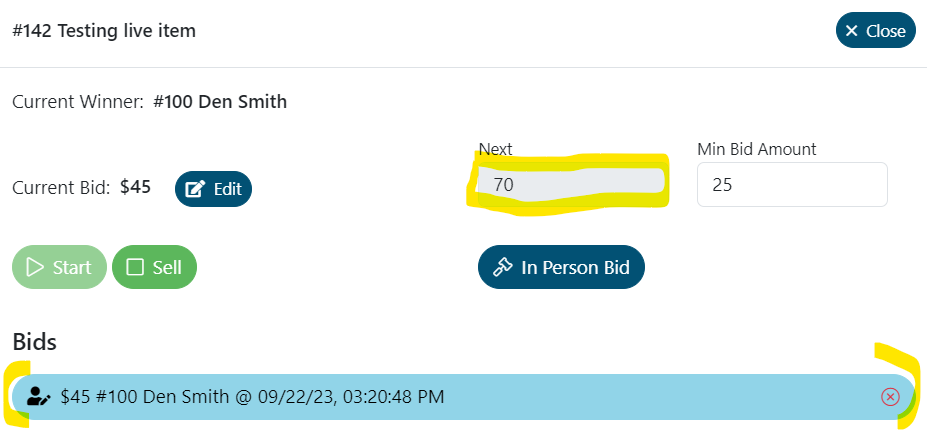
- Starting bid, "Next", is editable before clicking 'Start'
Issues Resolved:
- Bidders>Text Bidders: When sending a single text the correct message is showing to notify the sender the text was sent.
- Butler Checkout: checkout of an item that includes both tax and an administrative fee is once again functioning accurately.
- Event Tickets>Ticket Page Settings: Upload header image is displaying without reloading the page.
- Reports> Post Event Report: updated the graphs used on the report.
- Event Tickets>Ticket page settings: Fixed image scaling when adding an image to the background.
- User Profile page: when clicking the menu tab it is once again accessible and the features listed under menu are clickable.
- Event>Welcome page: When a new user has 'Organization Admin' role and that user clicks the 'activate now' button from the event welcome page, the organization account page is loaded as expected.
- Reports>Paid Bidder Statements: Page is loading properly when there are 300+ statements.
Get The Latest Updates
Subscribe To Our Monthly Newsletter
No spam, notifications only about new products, updates.
Related Posts
Become a subscriber
Subscribe to our blog and get the latest updates straight to your inbox.