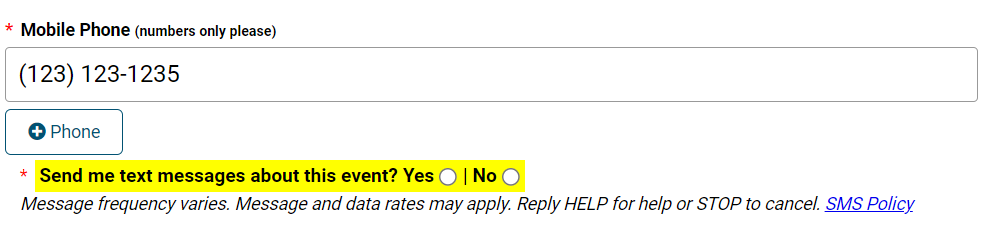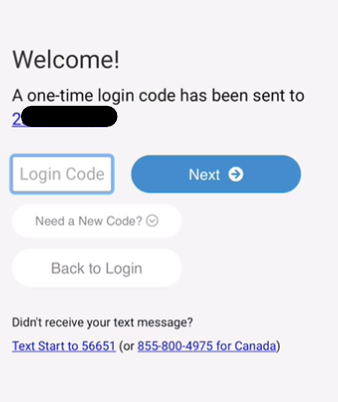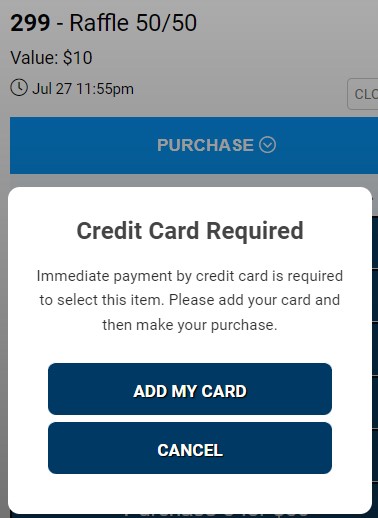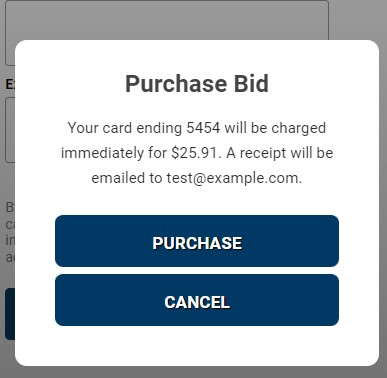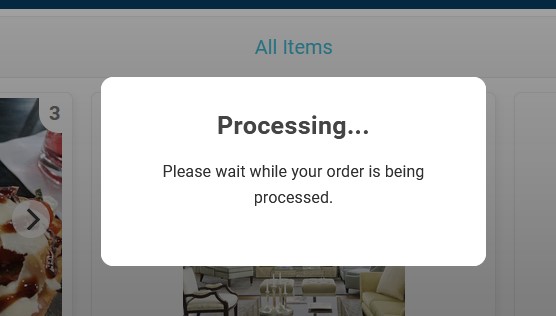ClickBid 10.2.220727 Release
July 27, 2022Enhancements:
- Ticket Page QR Code is located under Ticket Page Settings
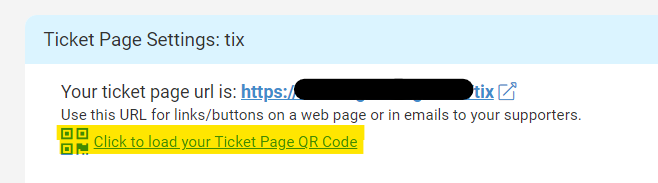
- Bidding Site Self-Registration updates for Opt in Text message
- Changed ‘send me optional text messages? Yes O | No O’ to ‘Send me text messages about this event? Yes O | No O
- Bolded the ‘Send me text messages about this event? Yes O | No O
- When submitting the form, if the Yes|No has not been checked, a popup message is displayed. After clicking OK, the focus is returned to this question and the area is highlighted.
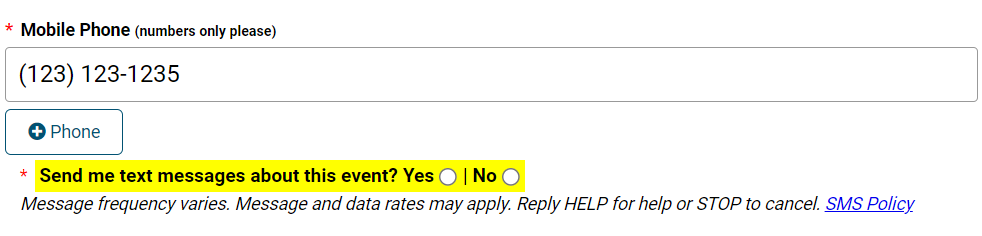
- Bidder Login page:
- Changed the font size for ‘Didn’t receive your text message? Text Start to 56651 (or 855-800-4975 for Canada)’
- Added spacing between the ‘Back to Login’ and ‘Didn’t receive your text message? Text Start to 56651 (or 855-800-4975 for Canada)’
- Separated the ‘Didn’t receive your text message? Text Start to 56651 (or 855-800-4975 for Canada)’ to two lines so it looks good on large and small screens.
This is on a mobile device

- Bidding Site: Quantity Items> When ‘Charge CC at time Quantity bid is placed?’ is set to ‘yes’ and ‘Require Credit Card Info?’ is set to ‘no’ under Auction Settings, the bidder will have to add a card to purchase the quantity item. Once they click submit a box will popup to purchase bid, click Purchase, then a green bar at the top will appear once the payment has been processed.
- When you go to purchase the qty item if no card is on file this popup is first. (this is not new)

- Once you add the card then the Purchase Bid popup shows (this is new).

- After clicking Purchase the page will revert back to all items on the bidding site and you will see Processing… (this is new)

- When it’s done processing the payment the green bar shows at the top. (this bar shows for 5 seconds then the page will refresh.)

- When you go to purchase the qty item if no card is on file this popup is first. (this is not new)
- Landing Page Content: Transparent images are allowed in the Landing Page Content Areas.
- Landing Page Content Titles: If the title verbiage contains “double-quotes” the full title will show.
Issues Resolved:
- Bidders: The consent message that is sent to bidders is including the organization’s name.
Example: Reply YES to allow msgs from this number. Let’s Go Blue Foundation alerts. Msg frequency varies. Msg & data rates may apply. cbo.io/privacy - Archives: The heart icon for donations is shown in the left column.
- Mass Message Email/Text Bidders> ‘You are requiring Credit Cards. To change this setting, click here.’ This link is now taking you to the Bidder Settings page.
Get The Latest Updates
Subscribe To Our Monthly Newsletter
No spam, notifications only about new products, updates.
Related Posts
Become a subscriber
Subscribe to our blog and get the latest updates straight to your inbox.