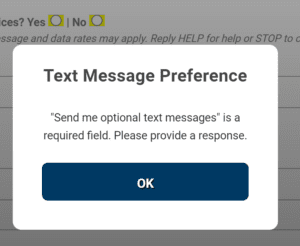ClickBid 10.2.220713 Release
July 14, 2022Enhancements:
- Text Messages> Updated the consent message format to show the ‘Reply YES’ first.
Please note if someone unsubscribed to receiving messages from 56651 or 855.800.4975 they will not receive this message.
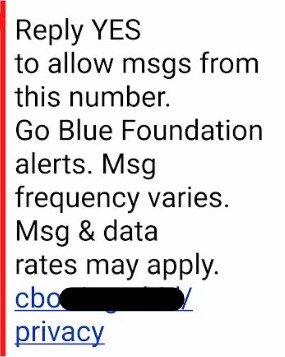
- Bidding Site > Login Code page: Verbiage was updated on this page to adjust based on whether the phone number used to log in has consented to messages.
- If consent has already been received from this phone number, the typical message is displayed:

- If consent has not been received from this phone number, a new message will be displayed

- Links have also been added to make it easier to text ‘start’ to ClickBid’s numbers to subscribe to messaging. Clicking the link will launch the messaging app on the phone and compose the message ‘start’ so the bidder just needs to send the message.
- If consent has already been received from this phone number, the typical message is displayed:
- Bidding Site > Bidder Self-Registration: the ‘Send me text notices’ answer is no longer defaulted to Yes. There is no default value at all and providing an answer is now required. If an answer is not given and they attempt to submit the form, a pop-up message will indicate that it is a required field. If they answer Yes, the system will mark them as consenting to text messages and will not send a consent request text message to them before sending other messages.

- The Yes/No buttons are highlighted in yellow if the popup is shown.

- The “Send me text notices” block is identified for custom CSS by this tag: .register_bg #send_me_text
- This tag should not be customized to hide this block from the page, otherwise bidders will not be able to register. They will be stuck in a loop of the popup appearing asking them to answer a question they can’t see on the page.
- This tag should not be customized to adjust its appearance to make it harder to see or read.
- The Yes/No buttons are highlighted in yellow if the popup is shown.
- Event Central> Current Winning Bids: Revised columns on this report
- Item Number and Item name were in one column and are now separated.
- Bidder Number and Bidder Name were in one column and are now separated.
- FMV Column was added.

- Show/Hide was added and has all 8 column headers listed.

Issues Resolved:
- Ticket Page: when using custom questions, if a credit card purchase fails, when the page reloads, the custom question will be displayed again so that the answer can be provided.
- Renewal: When renewing an admin from a Payment Pending status, the renewal date is advancing correctly.
- Manage Items>Add Category: When adding a category and using the special character ‘&’ it will display correctly.
Get The Latest Updates
Subscribe To Our Monthly Newsletter
No spam, notifications only about new products, updates.
Related Posts
Become a subscriber
Subscribe to our blog and get the latest updates straight to your inbox.