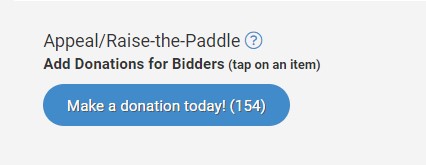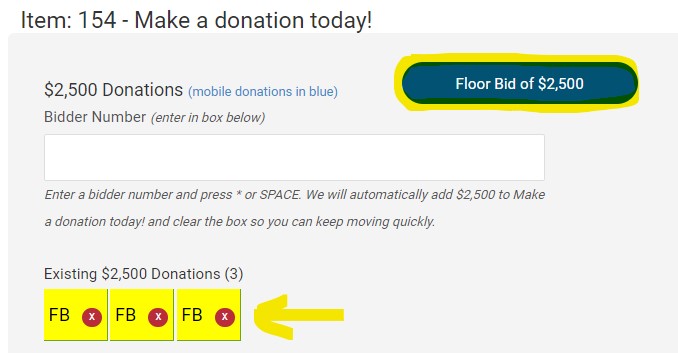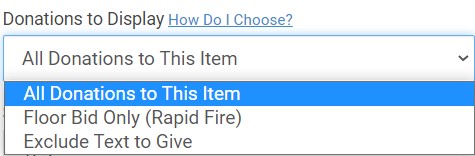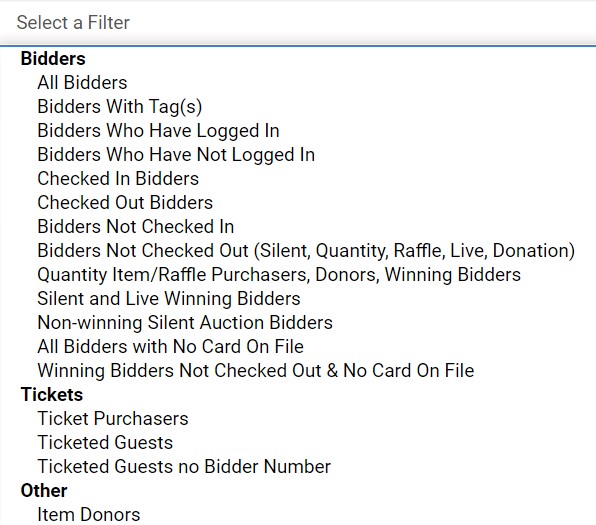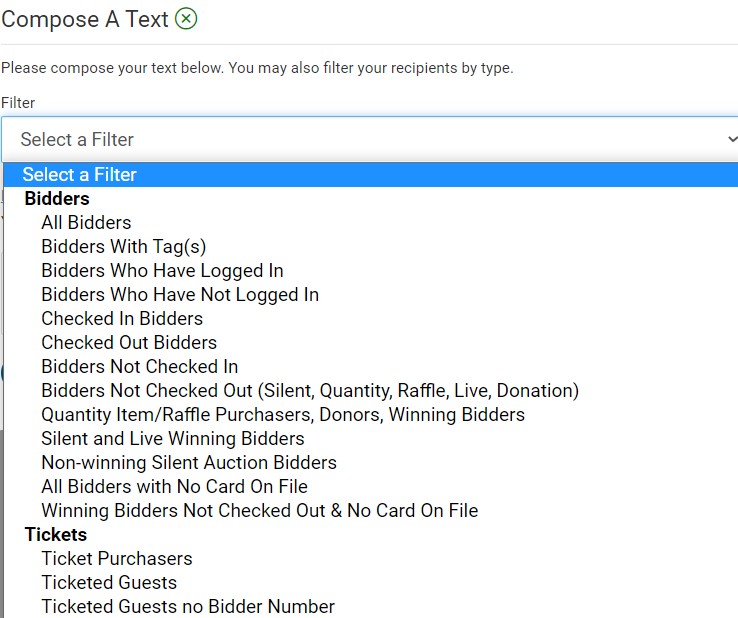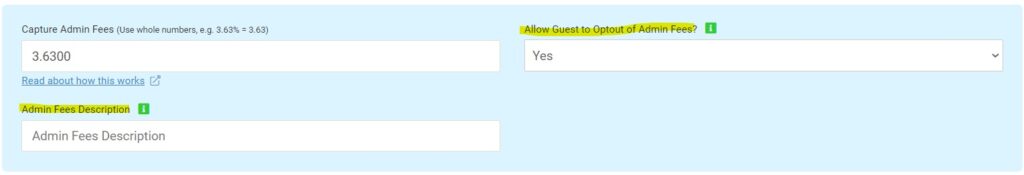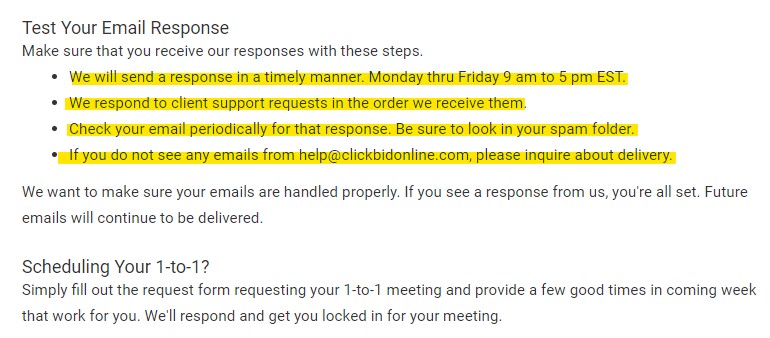ClickBid 10.2.220628 Release
June 28, 2022Enhancements:
- Event Central: The Appeal Display tab has been removed. To use the ‘Appeal Display’ for donation items, go to Manage Items and use the share link located under the item’s Projected Display Settings.
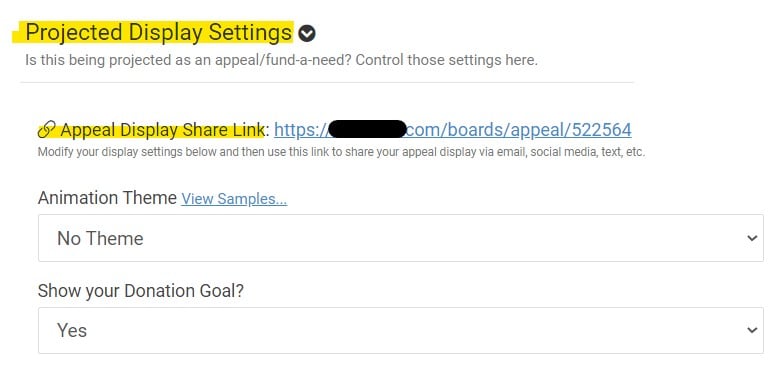
- Butler: Appeal Display related changes
- In the ‘Appeal/Raise the paddle section’ the ‘rapid fire’ was removed as a separate section/buttons.
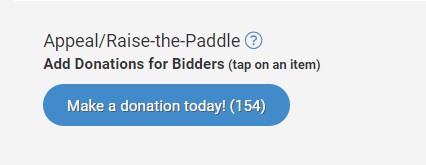
- Added the ‘Floor Bid’ buttons (for using rapid fire or just adding a bid without a bidder number and will show as ‘Anonymous Donor’). Floor bids can be deleted by clicking the ‘X’.

- Included a ‘Floating’ total Raised at the bottom right of the appeal donation page.

- In the ‘Appeal/Raise the paddle section’ the ‘rapid fire’ was removed as a separate section/buttons.
- Manage Items-
- Changed “Include text to give donations?” to “Donations to Display” with drop down options.
- ‘All Donations to This Item’ this option will show donations made through the bidding site, Butler/Raise the Paddle, and Text-To-Give (depending on the date set for TTG)
- ‘Floor Bid Only (Rapid Fire)’ this option will show only Floor Bid donations entered via the Butler. This setting is for the Appeal Display only.
- ‘Exclude Text to Give’ this option will show donations made from the Butler>Appeal/Raise the paddle or by bidders directly from the bidding site.
- Note- If ‘Show your Donation Goal?’ and or ‘Show Totals on Bid Site?’ are set to Yes and have Donations to Display set to ‘All Donations to This Item’ or ‘Floor Bid Only (Rapid Fire)’, all donations will show on the bidding site donation item in the progress bar. If the ‘Exclude Text to Give’ option is set the bidding site item progress bar will exclude the TTG donations.

- To view a training video on these Butler feature updates click here
- Changed “Include text to give donations?” to “Donations to Display” with drop down options.
- Event Tickets > Modify Tickets: Made updates to the Custom Question area for Individual Ticket, Sponsor Level, & Underwriting.
- Below the question text field added: If Response Type is “Text”, users can type their answer to this question. For Response Type of “Drop Down Options”, you can add specific answers below.
- Changed “Available Options” to “Drop Down Answers”
- Changed description to: “Press Add Option to enable drop down answers for this question (ex. shirt sizes, table captain names, etc). Optionally, you can tie answers to Bidder Tags (teams, VIP, etc.). Click here to edit bidder tags (after making changes, refresh this page to load updates).” (this link will take you to the Custom Tags on the Manage Bidders page.)
- Labeled the drop down answer box “Drop Down Answers” and labeled the bidder tags box “Bidder Tags (optional)”

- Email Bidders/Text Bidders Mass Messaging: Style Update to the Filter section under Compose An Email & Compose A Text.
- Email Bidders: Compose An Email

- Text Bidders: Compose A Text.

- Email Bidders: Compose An Email
- Accounts Settings>Payments:
- Moved ‘Allow Guest to Optout of Admin Fees?’ from the bottom left to the top right.
- Moved ‘Admin Fees Description’ from the top right to the lower left, under ‘Capture Admin Fees’.

- Auction Settings > Butler Settings: ‘Credit card required before bidding is set to: YES. Click here to change this setting.’ when clicking ‘here’ the page will navigate to Bidder Settings.
- Manage Items > Add new item: in the ‘Help Me choose’ the best practice link was updated to: Help Me choose
- Request Support: Updated Verbiage
- When a support request is submitted, the automated response email was updated as in the example below.

- When a support request is submitted, the automated response email was updated as in the example below.
Issue Resolved:
- Text messaging: After sending the consent message (…Reply YES to allow msgs…), if the system does not receive a Yes reply, and a keyword is received from that phone number to initiate Text to Give, the consent message will be sent again and require a Yes response before proceeding with the Text to Give response.
Get The Latest Updates
Subscribe To Our Monthly Newsletter
No spam, notifications only about new products, updates.
Related Posts
Become a subscriber
Subscribe to our blog and get the latest updates straight to your inbox.