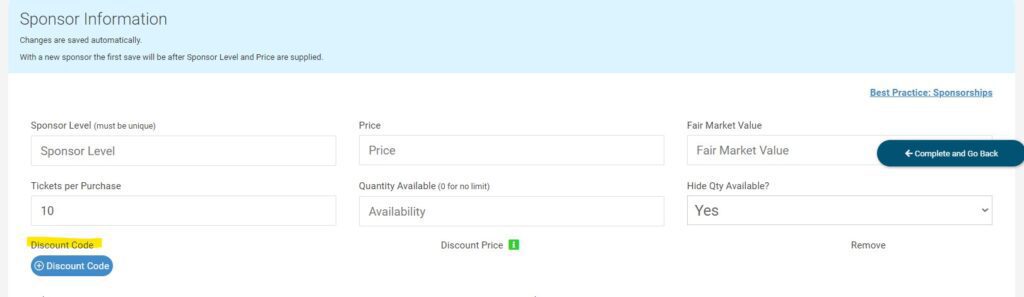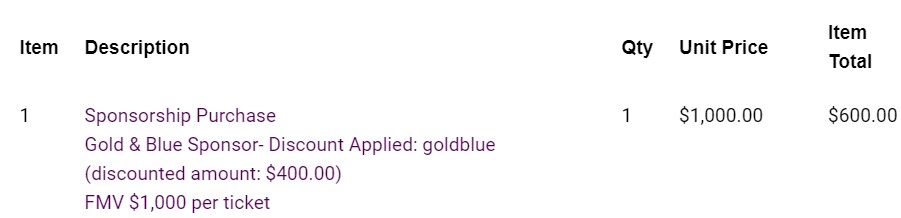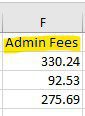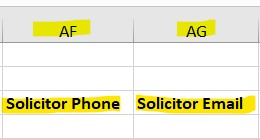ClickBid 10.2.220418 Release
April 18, 2022Enhancements:
- Event Tickets > Modify tickets: added the ability to add a discount code for Sponsorships.
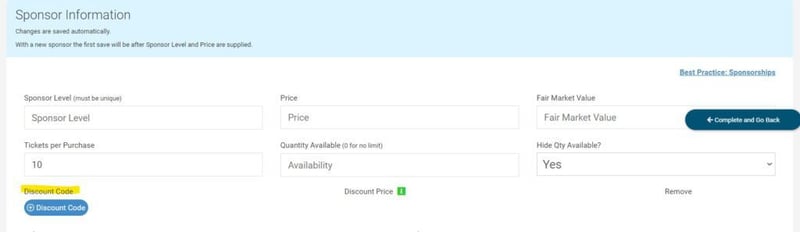
- Added Fields for Discount Codes and Discount Prices under +Add Sponsor Level.

- Added Fields for Discount Codes and Discount Prices under +Add Sponsor Level.
- Event Tickets > View Ticket Sales:
-
- Under the Discount Code column, if someone purchases more than one ticket/sponsorship with discount codes, ‘Multiple Codes Used’ is displayed.

- Details will show the discount code(s) and discount amount(s).
- The Confirmation/Print/Email receipts will all show the Sponsorship with the discount code, discounted amount, Unit price before discount, and item total.

- Download Ticket Sales report columns V, W, & X will reflect the Sponsorship discount codes and amounts.
- CSV report column L will show the discount codes. If there is more than one code used for the same purchase you will see ‘Multiple Codes Used’. Column M will have the total discount combined for more than one discount code used.
- Under the Discount Code column, if someone purchases more than one ticket/sponsorship with discount codes, ‘Multiple Codes Used’ is displayed.
-
- Event Tickets > Sales Summary: Sponsorship discounts have been added under the Discount area.
- Archives will show the discount codes in the Ticket Sales table discount field, the printable statements, and the download ticket sales report.
- Admin: updated the delete/remove button colors to red.
- Ticket Page: Purchasing a ticket
- The CVC number for credit card payment is now required for all accounts
- An email validation has been added.
- Merchant Report: download CSV has a new column ‘F’ for Admin Fees

- Items > Manage Items: Import Items template spreadsheet – two columns were added for Solicitor Phone and Solicitor Email. Columns AF and AG.

- Landing Page Navigation menu order has been updated:
- Ticket Page Link (if the admin has one showing)
- Login/Register Area
- Section A
- Section B (if the admin has the Enhanced Giving Page)
- Section C (if the admin has the Enhanced Giving Page)
- Section D (if the admin has the Enhanced Giving Page)
- Auction Preview
- Donate page

Issues Resolved:
- Items > Thank you letter: shortcodes are following the font size set in the content toolbar.
- New admin activating a ticket page for the first time from demo status is no longer showing the Manage Ticket Pages menu option.
Get The Latest Updates
Subscribe To Our Monthly Newsletter
No spam, notifications only about new products, updates.
Related Posts
Become a subscriber
Subscribe to our blog and get the latest updates straight to your inbox.