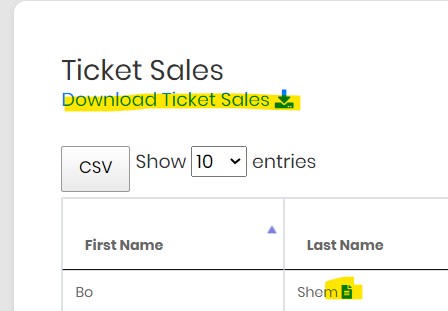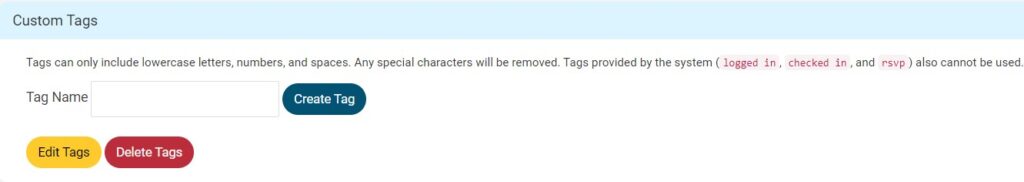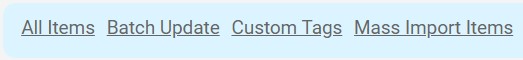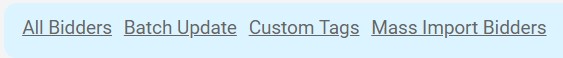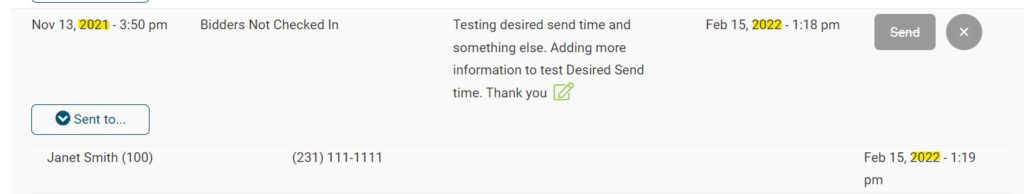ClickBid 10.1.220215 Release
February 15, 2022Enhancements:
- Ticket Pages can now include more custom questions
- Event Tickets > Modify Tickets: add 1 custom question per each Individual Ticket, each Sponsorship, & each Underwriting item.
- There are 2 types of custom questions available
- Drop Down Options-This allows multiple answers for the purchaser to choose from. Option to assign a bidder tag or just keep the answer so it shows on ticket sales/receipts/reports.
- Text – the ticket purchaser can type their response. This will show on the ticket sales/receipts/reports
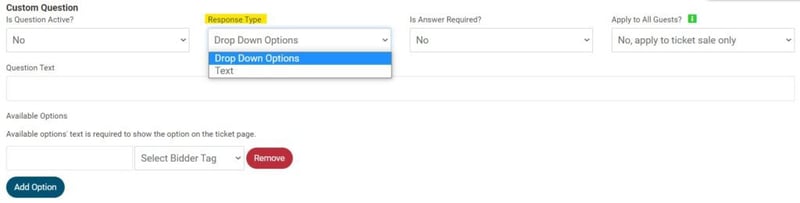
- View Ticket Sales: When archiving ticket purchases, the custom questions are also archived. They will be located in column AB & AC on the ‘Download Ticket Sales’ report and will show on the receipts.

- For the Custom Ticket Questions best practice document, click here.
- Manage Items -Custom Item Tags
- A new section has been added on the Manage items page called: Custom Tags

- Editing the details of an item now has a section to add Custom Tags to that specific item.
- Page navigation bar has been added at the top of the Manage Items page.

- Batch update – Allows Custom Tags to be updated to multiple items at once.
- Item import spreadsheet now has a column ‘AE’ for tags
- Archiving Items
- When archiving and keeping items/images, the custom tags will show in the archives but they will also stay with the items kept in the admin.
- The tags will remain in the main ‘Custom Tags’ section on Manage Items after an archive has been run, even if items are not kept.
- In the Items archive download CSV column ‘T’ is tags. They also show on the table view to the far right.
- For the Custom Item Tags best practice document, click here.
- A new section has been added on the Manage items page called: Custom Tags
- Manage Bidders
- A new section has been added on the Manage Bidders page called: Custom Tags. This will now be where to create a new tag/Edit Tag/Delete Tag (moved from the detail page of editing a bidder).
- Editing the bidder record still allows adding/removing tags from that specific bidder record.
- Page navigation bar has been added at the top of the Manage Bidders page.

- Bidder import spreadsheet now has column ‘O’ for tags.
- Archive-
- When archiving and keeping bidders, the custom tags will show in the archives but they will also stay with the bidders kept in the admin.
- The tags will remain in the main ‘Custom Tags’ section on Manage Bidders after an archive has been run, even if bidders are not kept.
- In the Bidders archive download CSV column ‘P’ is tags. They also show on the table view to the far right.
- For the Custom Bidder Tags best practice document, click here.
- Text/Email bidders: the year has been added to the date for ‘Desired Send’ time and ‘Sent On’ in the precomposed text field.

Issues Resolved:
- When logging into the bidding site, all bidders should be receiving the login code automatically when the page loads (unless there was a problem with text message delivery to that device).
- If items are imported with a category name that contains double quotes (i.e. “HOT” Items), these items can now be successfully archived.
- Item import spreadsheet column T is no longer creating a ‘Null’ for “Donated by” on items if nothing entered in the field.
- The ‘Reply to’ address in emails is now the organization email address and not the ‘From’ address.
- Ticket page section headers (i.e. Sponsorships) are only showing if they have anything configured to be sold in that section.
- Email receipts – logo and custom header sections updated the image height limits
Get The Latest Updates
Subscribe To Our Monthly Newsletter
No spam, notifications only about new products, updates.
Related Posts
Become a subscriber
Subscribe to our blog and get the latest updates straight to your inbox.