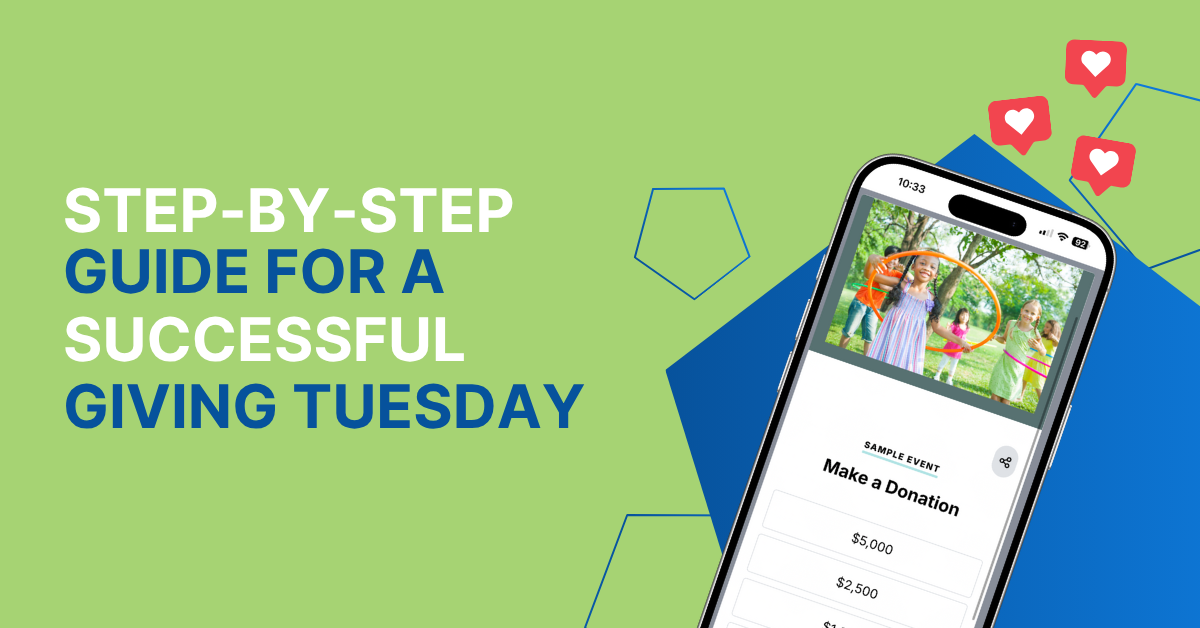.png)
Bidding on a Budget: How to Run a Fundraising Event Without a Mobile Bidding Platform
August 23, 2023Let's be honest… Some mobile bidding platforms are too expensive or unpredictable in their pricing. And there's always the fear that it won't actually help you raise more money at your next event. With any mobile bidding platform, there will always be a cost — but the difference is where you pay it.
ClickBid makes running your events crazy simple. But if you're looking to run an event on a tighter budget, how do you do it so that the costs are well below the increased benefits and added revenue?
Here are some strategies and free tools to help you get the most bang for your buck at your next event. Over the past 20 years, ClickBid has seen many charities use these same tools and have great success.
Plan to Prepare
Platforms like ClickBid, simplify your auction preparation and allow your busy nonprofit to focus on more mission-based activities. But if you don't have a central platform, your planning and preparation time will most likely increase. In that case, try using free task management tools to divide responsibilities. Just make sure to plan some extra time for coordination and organization.
Task Management Tools
Trello is a free task management software that lets you share to-do lists with your team and keep track of all your preparation.
Asana is another free solution for bringing all your tasks, teammates, and tools together. Keep everything organized and in the same place, even if your team isn't.
Communication is Key
Communicating with your donors is critical to running a successful event. But announcing your auction, ticket sales, new item alerts, and even parking information is a tall order. You need to find a way to engage with your donors all at once. That's when email marketing software could save you from having to send emails one by one.
Email Marketing Tools
With a free entry plan, Mailchimp offers personalization, automation, optimization, and analytics for your communication strategies.
YAMM, which integrates with Gmail, lets you send and schedule personalized emails to your donors.
To help you stay on track communicating with your donors, here is a communication strategy checklist that you can modify and add to your chosen task management tool to stay on task.
Ticket Sales, Meal Choices, Table Seating, oh my!
While there are platforms online that allow you to set up ticket pages, their “free” services often load fees into individual transactions (in addition to credit card fees). This allows you to accept payments up-front, but at a cost. If you’re looking for zero fees and are happy to accept payment at the door, we recommend viewing your ticket page as a signup form instead. Send out your custom form and allow your donors to start reserving tickets!
Event Ticketing / Sign-Up Tools
Google Forms
Personalize forms and track submission data via Google Sheets. Allow your donors to sign up or reserve their seats at your events. You cannot process payments through this service, but you could follow up with each donor for payment options.
With Microsoft Forms, you can personalize sign-up forms for your fundraising events and enable your guests to claim their spots. Through a follow-up strategy or automation, you can give your donors the next steps for completing payment.
Guest / Table Management Tools
Map out table assignments and guest information using Google Sheets. This collaborative work environment allows your team to arrange guests and organize their information together. Utilizing Google Sheets to track your table assignments is a great tool if you are already using Google Forms for table sign-ups.
Organize table assignments and guest information using spreadsheets from Microsoft Excel. Organize your spreadsheet with the appropriate layout of your venue and list each table’s guest information, allowing you to organize their details collectively.
Auction Item Procurement
Procuring auction items is essential to a successful event, but can also be very time-consuming. Using a free tool for custom forms, you can create a single resource that you can email to all your donors, link on your website, or promote through social media for your viewers to make their item submissions.
Auction Item Tracking Tools
Google Forms
Allow your guests to submit their auction item donations via a custom Google Form. Each donor can provide images, pricing, and more information about their donation. Track auction item submissions via Google Sheets for easy management.
Manage and track auction item submissions using Microsoft Forms. Create custom forms for your donors to include key item information.
Event Displays
Creating display tools for your event is crucial. From silent auction item display cards, live auction presentations, and more - you need to make sure they are on-brand and professional. You can use free tools like Google Slides and Canva to create donor-ready materials.
Silent Item Display Card Tools
Start with creating a display template for auction items that you can duplicate for each item. Ensure you have enough space for item images, descriptions, fair market value, and starting prices. If you have used other Google Tools for auction item procurement, you can data merge to easily populate your data within Google Docs.
Live Auction Display Tools
Create custom, on-brand presentations with Google Slides to elevate your live auction. Your live auction items can be on full display with images, fair market values, key features, and more! Create a visual presentation to wow your audience and encourage them to bid and support your charity.
With Canva, you can create amazing visual content with no design experience for free. Thousands of templates, photos, fonts, and more to create in-event display tools for your donors to view and get excited about.
Check-In & Check Out
Getting your donors in and out of the door on event night can be stressful. You need to create a quick and easy process for them to check in and pick up their items. Utilizing Google Sheets or Microsoft Excel will guide you in the right direction for completing this task.
If you have tracked your guest’s information through Google Forms, you can pull a report of your attendees and their contact information. If you print this report categorized by alphabetical order, you can check off their name as they arrive, communicate their table assignment, and see a list of your attendees who have not arrived yet.
Post Event Thank You Letters
Thanking your audience for their participation in your event is a necessary step to ensure they return for future events and continue supporting your charity. Each donor should receive a personalized thank you message for their support. Using free tools such as Google Docs and Microsoft Word helps you create this content and stay organized.
Create a general template for each engagement level of your event. Then, you can fill in the blanks with the donor’s information and personalized touch. With Google Docs, the post-event follow-up process becomes effortless. Leaving you more time to build relationships with your guests and donors.
With Microsoft Word, you can create a thank you letter template and drop in each donor’s name and contact information as see fit. Duplicating each template will allow you to create thank you letters through Microsoft Word.
Conclusion
If you're working with a tight budget, there are many tools and strategies you can use to raise more for your cause.
If you follow the steps of this article, you’ll have all the essential data for generating post-event reports. By taking advantage of cloud-based solutions you’ll find that managing your event is much easier. So instead of starting from scratch each year, you can duplicate your existing resources, streamlining your process for your next auction and putting you in a prime position to transition to mobile bidding.
We recognize that procuring a mobile bidding platform might appear daunting and challenging for your nonprofit. However, considering the time and dedication you’ve invested in orchestrating this DIY-style silent auction, we assure you that consolidating it onto a single platform will save you time. Merging platforms, formatting data, and reconciling discrepancies can be a headache-inducing endeavor, cured by adopting an event fundraising platform.
If you’re ready to make the switch to a mobile bidding platform, give ClickBid a try and request a demo! ClickBid was designed to be crazy simple, catering to individuals of all skill levels, and empowering you to raise funds more while expanding your donor reach.
Get The Latest Updates
Subscribe To Our Monthly Newsletter
No spam, notifications only about new products, updates.
Become a subscriber
Subscribe to our blog and get the latest updates straight to your inbox.