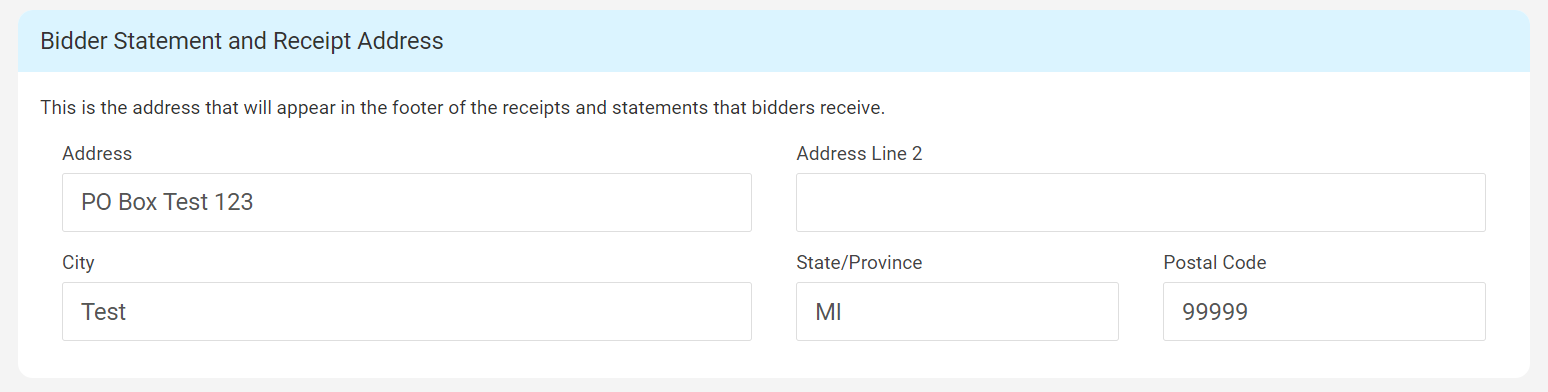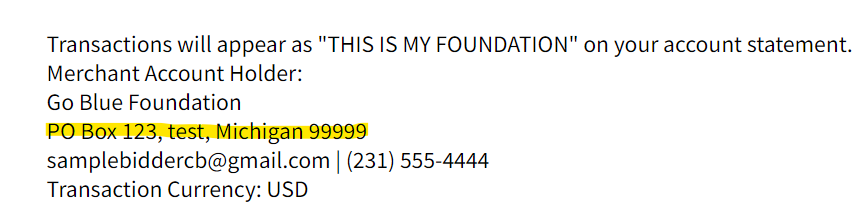ClickBid 11.1.230509 Release
May 10, 2023Enhancements:
- Landing Page Content: Sections A – D now has a live view of the landing page.
- When updating the section title, background image, or color the live view will refresh.
- When updating the information in the content block and clicking out of the content box to save the information, the live view will refresh and show the updates.
- When going to a new section (a-d), the live view will show the navigation/menu depending on size of screen. When switching from working on one section to another, the live view will always reset to the top of the page with the navigation bar visible.
View on smaller screen: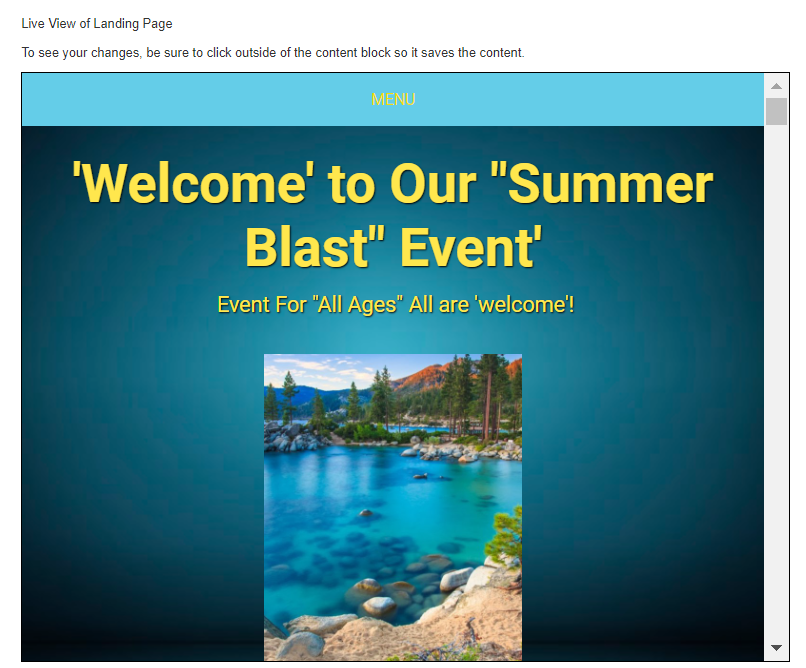
- View on larger screen

- Merchant Account: Added a field for ‘Bidder Statements and Receipt Address’

- Bidder Statements/Receipts for ‘Merchant Account Holder’ address

- Bidder Statements/Receipts for ‘Merchant Account Holder’ address
- Visually impaired accessibility for screen readers upgrades:
- Ability to add alt-text to the bidding site images.
- There’s an icon under each image that looks like a “T”. Clicking that will open a popup to update the alt text.
- Areas include:
- Software Settings -> Sponsor Logos
- Software Settings -> Manage All Images
- Manage Items -> item details -> Image Details
- Manage Item Images
- The new ‘Alt Text’ icon

- Box that pops up to enter the text:

- Organization Menu: added a tab for ‘Write A Review’

- Manage Items > Import Items Template: In column P row 5 the following was removed: ‘**Silent & Blind are available with full activation only.’

Issues Resolved:
- Event Tickets:
- RSVP Ticket Receipt: When giving a full admin discount from the RSVP page, the FMV verbiage on the receipt will show $0 paid over FMV.
- Modify tickets: when editing a Ticket name, Sponsor Level, Underwriting Name, or Selection and clicking ‘Complete and Go Back’, the ticket name is showing the edited name without refreshing the page.
- Ticket purchase page is not submitting credit card validation if credit card payment is not selected.
- Manage Guests: In the batch update for ‘Make Bidder’, if a space is added after ‘bidder’ is typed, the bidder will be created and no error message will be displayed.
- Sponsor Logos are no longer duplicating and are staying in the order as entered.
- Bidders > Manage Bidders & Event Tickets > Manage Guests: If a bidder is deleted from ‘Manage Bidders’ The bidder number is removed from ‘Manage Guests’ and the ‘Bid # Assigned’ changed from ‘Yes’ back to ‘No’. This allows the guest to be made a bidder again if necessary.
- Manage Items:
- When clicking ‘add item’, entering information and changing the item number, the new item number is accepted without the page closing and refreshing.
- Has bids history: Info bubble next to ‘Download Qty Purchases’ is showing the full information.
- Blind items when set to invisible before the closing date has been met is not showing under Event Payments or showing the red pay button in the bidding site.
- Blind items are not setting a max bid when the ‘undo bid’ is selected in the bidding site. The highest bid will win the blind item.
Get The Latest Updates
Subscribe To Our Monthly Newsletter
No spam, notifications only about new products, updates.
Related Posts
Become a subscriber
Subscribe to our blog and get the latest updates straight to your inbox.