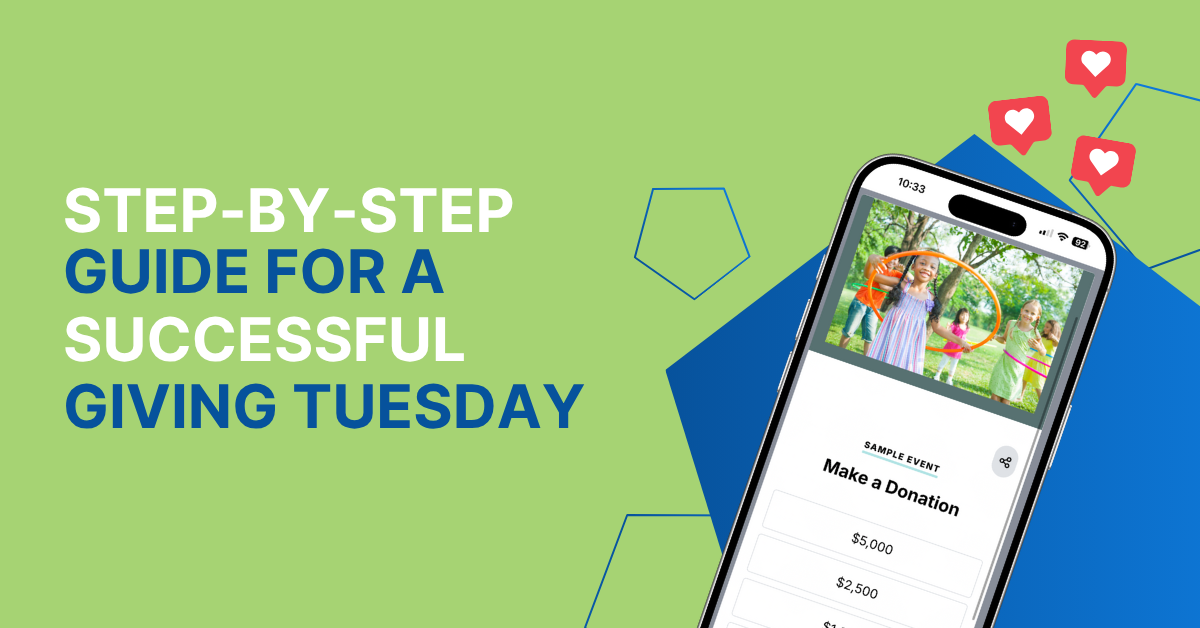Recently, QR Codes have become highly popular and accessible due to their simplicity and usefulness, especially during the contact-less period of COVID-19. Instead of handing out a long URL link that would require the individual to manually type out into their device, a quick scan of a QR code can take the individual directly to the webpage. For those who are unfamiliar with QR codes and their functionality, keep reading for helpful resources and ideas.
What is a QR Code?
A QR code is a type of barcode that is directly linked to a website link and can be scanned by a mobile device camera to quickly direct the mobile device to the URL. QR Codes can be generated for any web-based URL.
How does it work?
Mobile users will simply utilize their camera app and scan the QR code. Once the barcode has been scanned, a link will pop up, asking the device if it would like to view the associated link. Once the individual taps this link, the URL is pulled up. QR Codes can be printed out and placed on anything to direct an individual to a specific location on any webpage from their mobile device.
Event Promotion
No matter how you are advertising your upcoming event, a QR code is a great addition to your event flyer to communicate detailed information to your audience without adding crammed details to your program. ClickBid generates the QR Code for you, all you have to do is add it to your flyers, invitations, or anything else and encourage individuals to use it!
Auction Catalog
If your fundraising event is featuring a silent or live auction and is open to virtual bidders, highlighting the auction catalog or preview online is cost-efficient, environmentally friendly, and overall easier for your nonprofit! Utilizing a QR code to highlight an Auction Catalog is great because your audience can take a deeper look at each item, description, and image. Having the auction catalog online allows your audience to zoom in on images and share your event information on other platforms, which allows your event to be shown to a wider audience.
Accept Donations
With ClickBid’s Text-to-Give/Online Donation form, you can easily accept donations online. Utilizing ClickBid’s QR Code for this online donation page makes the process of giving simple for anyone by simply scanning the QR Code. Advertising this QR code at your office, or around other local businesses is such a great way to gain awareness and create a simple giving process for anyone. Our suggestion is to create custom posters, fliers, brochures, or postcards and hand them out to anyone. Putting these resources and/or QR codes in the hands of potential donors is the quickest and easiest way to receive donations as well as giving them an easy donation process.
Begin Bidding
When your online auction is about to begin, create a QR Code that directs everyone to the main event landing page, where they can log in to their account and start bidding. Having this QR code available around your venue, around item displays, or around tables will be very helpful and beneficial to have. Your bidders can easily scan the QR code to bid on items they want or simply donate!
Tips & Tricks
- Remember that each URL or web address will require its own unique QR Code.
- Print in high-quality and high resolution, so there are no issues.
- If needed, include simple instructions on how to scan a QR code.
- When in doubt, include a QR code. Make good use of them!
- You can utilize a QR code anywhere you would normally use a link or direct someone to a web page.
Scan and Go!
QR codes are a simple, affordable, yet interactive way to engage your audience with your fundraising event. This process makes it easier for people to take action or catch the attention of your patrons. This new ‘high technology’ is made super simple and many people are familiar with the process. Make sure to include QR codes in your next fundraising event in any aspect.