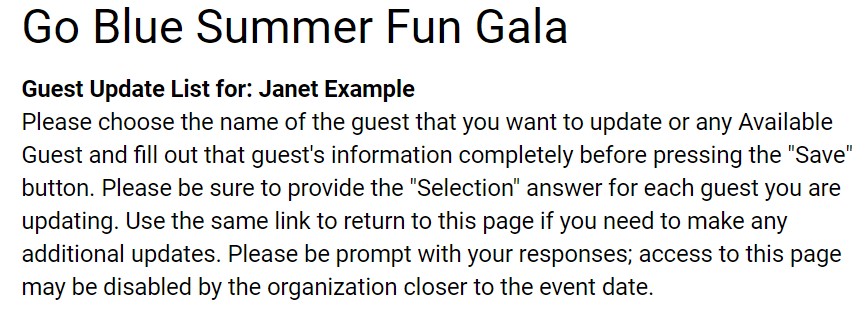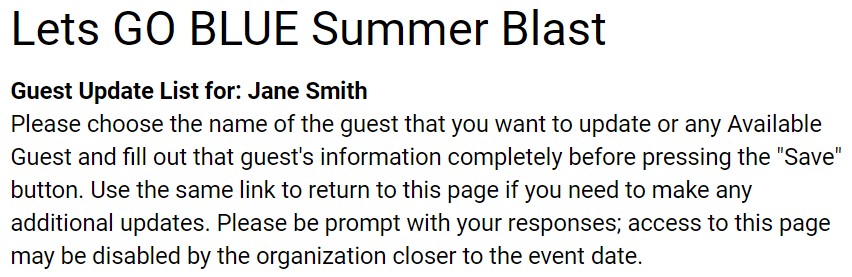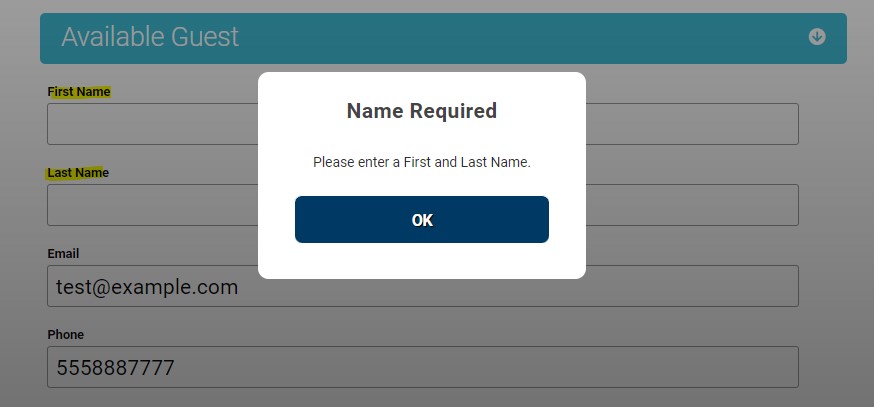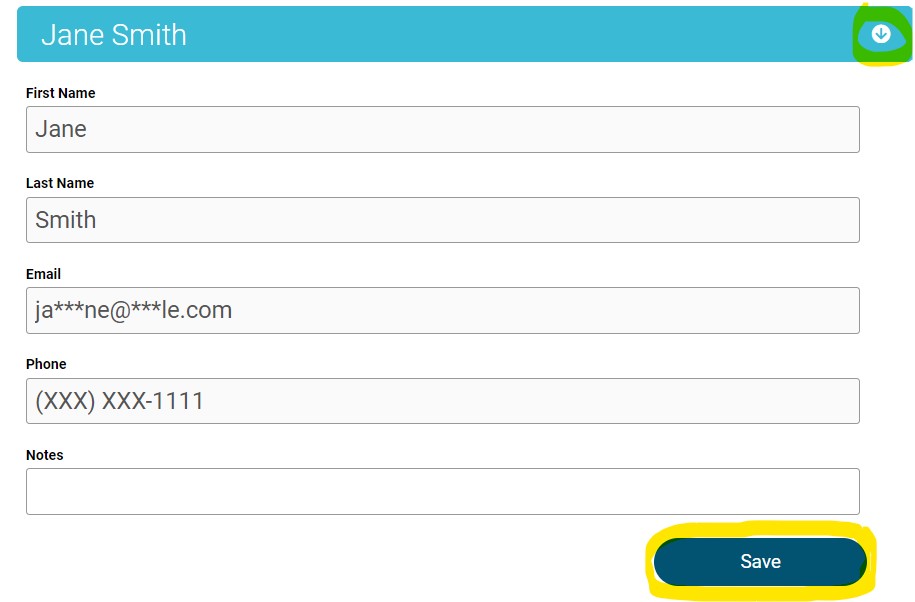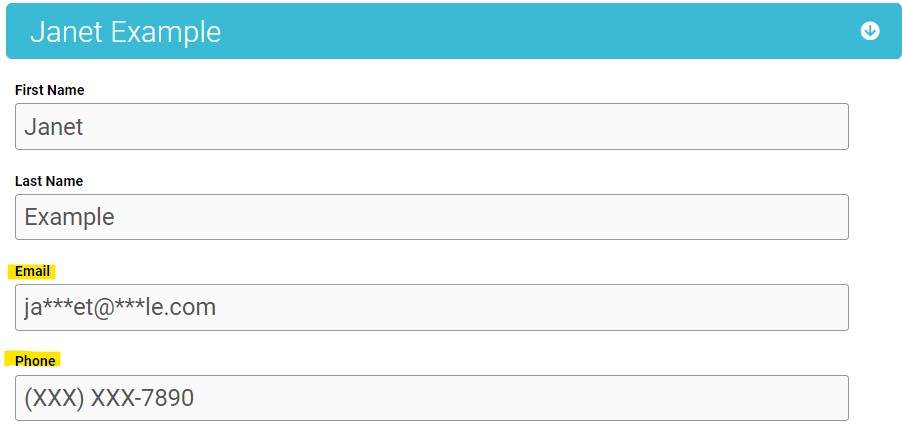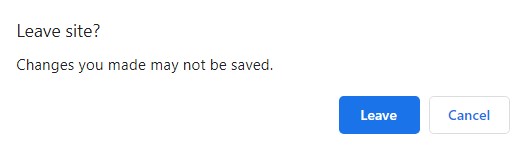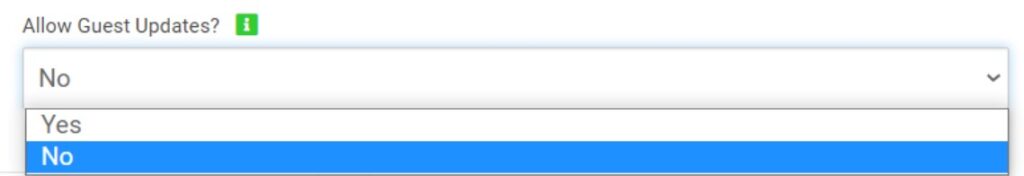ClickBid 10.2.220615 Release
June 15, 2022Enhancements:
- Guest Update Page for Ticket Sales
- Verbiage updates to the guest update
- Combined “Guest Update” and “List for” into one line.
- Removed: ‘Your record updates automatically. To view final changes, refresh this page when done editing’ A save button has been added instead of auto updates.
- This image shows the verbiage if the ticket page has a ‘add a selection’ added under Modify Tickets.
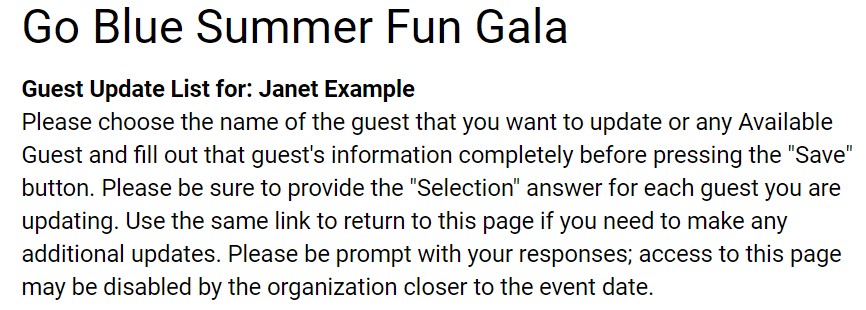
- This image shows the verbiage if the ticket page does not have a ‘add a selection’ under Modify Tickets.

- When updating guest information, First and Last names are required

- Added a Save button and drop down arrow for each guest record.

- The email and phone number for the guest record will be masked with ***/XXX .
Note the full email and phone number will show for the person editing the information until the page is refreshed or closed. When the page is loaded again, the phone and email will be masked.

- A Ticket Purchaser who keeps their card on file chooses a guest to tie to the card. That guest record will not be allowed to be changed from the guest update page. This is to ensure that the credit card stays connected to the correct person.
- Changed Label header from “Guest Of (purchasers last name)” to “Available Guest”

- If changes haven’t been saved, when attempting to leave the page, close the browser tab or entire browser window, the browser will pop up a message:

- If Ticket Page Settings > General Settings: ‘Allow Guest Updates?’ is set to no and the guest update link is clicked, the header on the page will change to:

- Verbiage updates to the guest update
- Ticket Page Settings>General Settings: Allow Guest Updates?
- When set to Yes, the Ticket/Sponsorship purchaser will receive the Guest Update Link via email after purchase.
- When set to No, the Ticket/Sponsorship purchaser will not receive the Guest Update Link via email and the Guest Update page will no longer allow edits.

- Info bubble next to ‘Allow Guest Updates?’

The following best practices have been updated:
Issues Resolved:
- Software Settings > Account Settings: Auto-save now happens when you click outside of the field being edited.
- Items > Display Cards: If the item description has a ‘horizontal line’ inserted from the content toolbar, the display cards are printing correctly.
- Items > Thank you letters: When changing the font color using the content toolbar, the letters will print that font in color.
- Software Settings > Auction Settings > Payment: The ‘Admin Fees Description’ field now has a 75-character limit.
- Reports > Auction Overview: Live Item totals are excluding all consignment amounts.
Get The Latest Updates
Subscribe To Our Monthly Newsletter
No spam, notifications only about new products, updates.
Related Posts
Become a subscriber
Subscribe to our blog and get the latest updates straight to your inbox.