Written by Jodi Merkins | Aug 4, 2021 4:00:00 AM
Introducing Raiser’s Edge NXT into our Integrations Platform located under BidKit 2.
Here are some of the features
- Import Bidders from Raiser’s Edge NXT to your admin
- Select a campaign to import constituents into your admin from Raiser’s Edge NXT or show all.
- Export/Update Bidders from your admin to Raiser’s Edge NXT
- Columns/Filters have been added for First Name, Last Name, Phone, Email, State, Raiser’s Edge NXT ID , and Operation.
- For each bidder, the operations column provides “Add new Constituent in Raiser’s Edge NXT ” or “Link to Existing Raiser’s Edge NXT Constituent ”.
- Once bidders have been exported, if a phone number or email address is changed in your admin they can be updated. Bidders and Raiser’s Edge NXT constituents can also be unlinked if needed.
- Export Sales from BidKit 2 to Raiser’s Edge NXT
- Exports Auction Item sales, online donation/Text-To-Give, and Ticket page purchases (includes individual tickets, sponsorship, underwriting, & ticket page donation) to Gifts in Raiser’s Edge NXT.
- Allows for matching up to existing Raiser’s Edge NXT constituents before exporting or will attempt to match during the export.
- Choose a Fund (required) and a Campaign (optional) during your export
- Payment type will show under the constituent’s record under Payment Information
What you will see in your BidKit 2 Dashboard before connecting to Raiser’s Edge NXT for the first time:
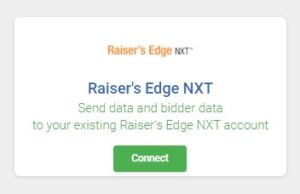
Once you click the Connect and enter your API key the green connect will change to a Blue connected.

We have migrated our Kindful Integration from BidKit 1 to BidKit 2. Kindful users currently using BidKit 1 can continue to use BidKit 1 through the end of their event or immediately start using BidKit 2. New or renewing ClickBid users are advised to start with BidKit 2 for Kindful integration.
- Import Bidders from Kindful to ClickBid
- Export/Update Bidders from ClickBid to Kindful
- Columns/Filters have been added for State, Kindful ID, and Operation.
- For each bidder, the operations column provides “Add new contact in Kindful” or “Link to Existing Kindful Contact”.
- Once bidders have been exported, if a phone number or email address is changed in the ClickBid admin they can be updated. Bidders and Kindful accounts can also be unlinked if needed.
- Export Sales from ClickBid to Kindful
- Exports Auction Item sales, online donation/Text-To-Give, and Ticket page purchases to contacts in Kindful.
- Allows for matching up to existing Kindful accounts before exporting or will attempt to match during the export.
- Choose a Fund (required) and a Campaign (optional) that goes with the fund selected.
- Payment type will populate under the transaction type in Activities in Kindful.
Before you connect your Kindful integration in BidKit 2 you will see the green connect button. Once your BidKit 2 Kindful integration is connected the green button will turn to blue and show connected. There will be a new Kindful tab located in the left Dashboard column for you to start using. (see images)
